Install the international US keyboard layout with the European EurKEY extension on Debian from source
EurKEY - The European Keyboard Layout is based on the American keyboard layout. It is well suited for translators and programmers who are used to the US keyboard layout. It has has a very convenient access to European letters and accents.
This note explains how to install the latest version 1.3 on Debian Linux.
For Windows instructions please refer to: Install the international US keyboard layout with the European EurKEY extension on Windows.
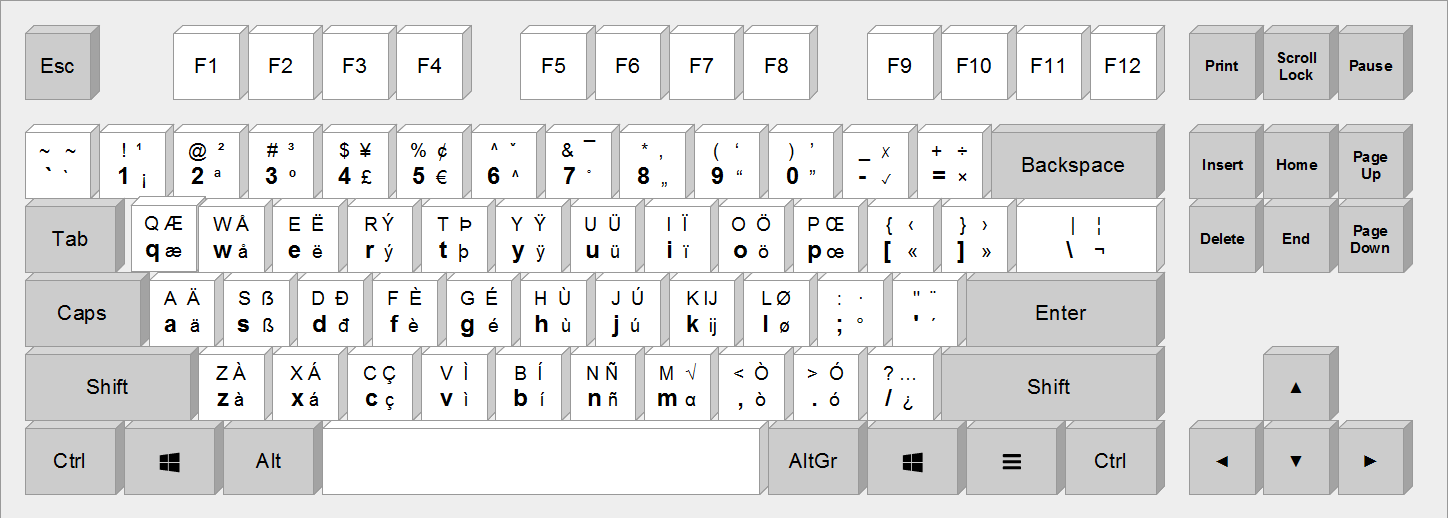
The figure above shows the keyboard layout version 1.3.
The layout involves almost no deadkeys at all. As most letters can be reached with [AltGr] key combinations, so it is strongly recommended remapping the [Caps] key as a second [AltGr].
The latest version 1.3 comes with an important detail for German users:
It gives direct access to the capital grapheme "Eszett" ẞ (not to be confused with the lowercase Eszett ß).
Most distribution offer version 1.2 as „eu“ keyboard layout.
Here the changlog for the
Version 1.3
-----------
1. Added ✓ and ✗ (replacing © and №)
2. Added capital ß (ẞ)
3. Made ¬ a dead key with these bindings:
s §
1 №
2,3,4,5,6 ½,⅓,¼,⅔,¾
c,p,r,t,T ©,℗,®,™,℠
h,j,k,l,u,i,n,m,= ←,↓,↑,→,↖,↗,↙,↘,↔
H,J,K,L,U,I,N,M,+ ⇐,⇓,⇑,⇒,⇖,⇗,⇙,⇘,⇔
Instructions
The following is tested with Debian 10 Buster, but should work with Ubuntu as well (not tested).
-
Download the EU layout definition file from xkbdesc / xkeyboard-config · GitLab:
cd /usr/share/X11/xkb/symbols/ sudo mv eu eu.bak sudo bash -c "curl https://gitlab.freedesktop.org/xkeyboard-config/xkeyboard-config/-/raw/master/symbols/eu > eu" -
Edit
/etc/default/keyboard:sudo nano /etc/default/keyboardChange the below variables to:
XKBLAYOUT="eu" XKBVARIANT="" XKBOPTIONS="lv3:caps_switch, shift:both_shiftlock"Explanation:
lv3:caps_switch: turn the [CapsLock] key into a second [AltGr] as requested in the specification (very useful because you need this a lot).shift:both_shiftlock: makes [left Shift] and [right Shift] pressed together act as [CapsLock].
Optional: Toggle between two keyboard layouts by pressing both [Cntrl]+[Cntrl] keys together:
XKBLAYOUT="eu,de" XKBVARIANT=",e1" XKBOPTIONS="grp:ctrls_toggle, lv3:caps_switch, shift:both_shiftlock, lv5:lwin_switch_lock"- The
lv5:_switchmaps the left Windows-key (only used by the layout „de“ layout)."
-
Activate your changes.
sudo setupcon --force sudo udevadm trigger --subsystem-match=input --action=change -
Test the new keyboard configuration.
Type something, for example:
-
[AltGr]+[Shift]+[S] enters the capital grapheme "Eszett" ß (not to be confused with the lowercase Eszett: ß):
ẞ -
[AltGr]+[5] enters
€. -
[AltGr]+[T] results in
þ. -
[AltGr]+[U] results in
ü. -
[AltGr]+[Shfit]+[Q] results in
Æ.
-