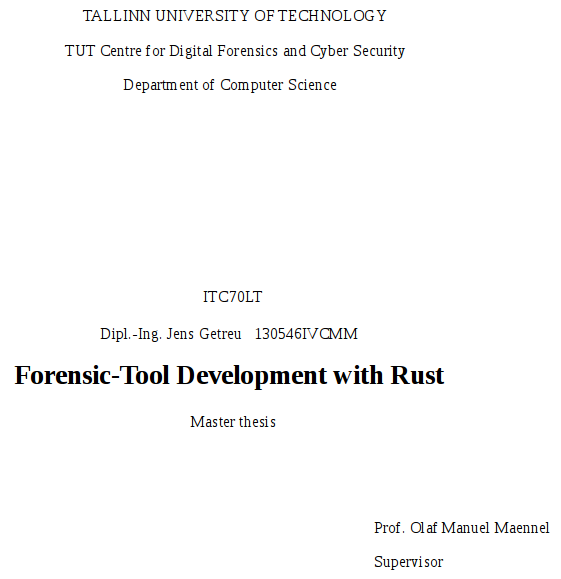
Preface
Author’s declaration of originality
I hereby certify that I am the sole author of this thesis. All the used materials, references to the literature and the work of others have been referred to. This thesis has not been presented for examination anywhere else.
Author: Jens Getreu
Abstract
Within the framework of this study the suitability of the Rust ecosystem for forensic tool development was evaluated. As case study, the tool Stringsext was developed. Starting from analysing the specific requirements of forensic software in general and those of the present case study, all stages of the software development life-cycle have been executed, up to the first production release. Stringsext is a reimplementation and enhancement of the GNU-strings tool, a widely used program in forensic investigations. Stringsext recognizes Cyrillic, CJKV characters and other scripts in all supported multi-byte-encodings while GNU-strings fails in finding these in UTF-16 and other encodings.
During the case study it has become apparent that the Rust ecosystem provides good support for secure coding principles and unit testing. Furthermore, the benchmarks showed a satisfactory performance of the resulting Stringsext binaries comparable to the original C version.
This thesis is written in English and is 81 pages long, including 9 chapters, 19 figures and 11 tables.
Annotatsioon
Käesoleva uurimustöö eesmärgiks on analüüsida programmeerimiskeele Rust ökosüsteemi sobivust kohtuekspertiisis kasutatava tarkvara loomiseks. Sellel eesmärgil arendati välja tööriist Stringsext. Läbiti kõik tarkvaraarenduse tsüklid, kohtuekspertiisi-tarkvara valdkonnaspetsiifiliste nõuete analüüsist kuni valmis tarkvaraversioonini. Stringsext on GNU-strings'i — kohtuekspertiisis laialdaselt kasutatava tööriista — edasiarendus ja täiendus. Stringsext toetab kirillitsa ja CJKV-tähemärkide otsingut mitmebaidilist kodeeringut kasutavast tekstist, sh. ka kodeeringud, mida GNU-strings ei toeta, näiteks UTF-16.
Töö tulemusena ilmnes, et Rust'i ökosüsteem pakub head tuge turvalisusele keskenduva tarkvara arendamiseks ja moodultestide (Unit test) kirjutamiseks. Lisaks näitasid reeperid (benchmark) et tarkvara jõudlus oli võrreldav programmeerimiskeeles C kirjutatud GNU-strings'ga.
Lõputöö on kirjutatud inglise keeles ning sisaldab teksti 81 leheküljel, 9 peatükki, 19 joonist, 11 tabelit.
Table of abbreviations and terms
ASCII |
American Standard Code for Information Interchange. |
API |
Application Programming Interface. |
BIG5 |
Chinese character encoding method. |
BOM |
Unicode byte order mark. |
CJK |
Chinese, Japanese, and Korean languages |
CJKV |
Chinese, Japanese, Korean and Vietnamese languages |
CVE |
Common Vulnerabilities and Exposures. |
CWE |
Common Weakness Enumeration. |
EUC-JP |
Multibyte character encoding system used primarily for Japanese, Korean, and simplified Chinese. |
GNU |
Recursive acronym for “GNU’s Not Unix!” used for an extensive collection of computer software. |
KOI8-R |
Character encoding, designed to cover Russian, which uses a Cyrillic alphabet. |
NIST |
National Institute of Standards and Technology. |
TDD |
Test Driven Development. |
UTF |
Unicode Transformation Format. |
WHATWG |
Web Hypertext Application Technology Working Group. |
1. Introduction
My first interest in the Rust programming language woke in a cryptography seminar where the participants where asked to break encryption schemes. Some of these exercises required a lot of computational power. This is why I was looking for an alternative to Python, which I normally use for this purpose. Finally, I came up with an - in this context - uncommon choice: the Rust programming language. I chose it mainly for its zero cost abstractions (cf. Section 5.3, “Zero-Cost Abstractions”) resulting in efficient code comparable to C and C++. Building on this initial experience, I implemented more projects in Rust and discovered some of its outstanding properties, e.g. memory safety (cf. Section 5.1, “Memory safety”), making it interesting, in particular, for IT-forensics.
Later, as part of a joint project, I worked in a team together IT-forensic
experts, where I became acquainted with tools and methods customary in the
sphere of forensics. Many software products e.g. Forensic Toolkit (FTK) or
XRY encompass a workflow with a large variety of specialized tools for data
acquisition and analysis. These tools are very handy and give a quick overview
of artefacts that could be relevant for the present case. Although the software
usually covers the most common data structures, not all can be analysed
automatically. This is why forensic practitioners use a set of little
specialized utilities like the Unix commands file or strings and many
others. The latter, hereafter referred as GNU-strings, is a program that
extracts ASCII characters from arbitrary files. It is mainly useful for
determining the ASCII contents of non-text files (cf.
Chapter 3, GNU-strings in forensic examination). GNU-strings' main limitation is that it has no
multi-byte-encoding support.
The software tool Stringsext, developed in this present work, is meant to fill
this gap by implementing multi-byte-encoding support. Special requirements
relative to forensic tool development (cf.
Chapter 2, Tool Requirements in Digital Forensics) lead us to an experiment:
Implementing a forensic tool in the very young and innovative programming
language Rust! Is Rust a suitable choice? The following case study will provide
some answers and guidelines for similar projects. Stringsext’s source code is
publicly available [1] under:
https://github.com/getreu/stringsext. The project’s main page has links to
the developer documentation and to the compiled binaries for various
architectures.
Digital Forensics also known as digital forensic science is a branch of forensic science studying crime and its traces. “Traces are the most elementary information that results from crime. They are silent witnesses that need to be detected, analysed, and understood to make reasonable inferences about criminal phenomena, investigation or demonstration for investigation and court purposes” [2 p. 14]. The branch science dealing with digital traces and digitised information is referred as digital forensic science. It can be described as “the process of identifying, preserving, analysing and presenting digital evidence in a manner that it legally acceptable.” [3 p. 12]. When digital traces are presented in court to support an assertion the term digital evidence DE or electronic evidence is in common use. In this work I use the term digital evidence following common practise in Great Britain.
Most human interaction with electronic devices leaves traces in some electronic memory. In cases the user does not directly communicate with its device additional traces may also be found in all intermediate (network) devices. Due to the cross-linked nature of computer systems the total amount of data that needs to be taken into consideration when investigating a crime is enormous. In this ocean of information the investigator has to find specific drops of information constituting digital evidences. Furthermore, imagine someone throws a stone in the sea. It will change the state of the water particles in various places, but only a tiny share of this change is suitable to prove that the stone was indeed thrown in water.
Following the principles in Transactional Analysis as founded by the psychologist Eric Berne, the term “transaction” can be defined as the smallest atomic interaction in a human - computer system communication. For digital forensic practitioners the well-known and well documented cause-effect relationships between human transactions and digital traces is of utmost importance. A cause-effect-relationship is usually part of a non linear chain of events. For example an attacker may send "phishing" emails to its victims that try to lure them to identity-stealing sites. The stolen identity is then sold and will be used in other crimes. Behind the scenes many systems are involved in such a scenario. A typical transaction of interest could be “the user has opened a browser window and visited the site xy” which leaves traces in some computer memory. In the domain of digital forensics an observation of a well known cause-effect-relationship between an electronic trace (effect) and what has happened (cause) is an called artefact. It embodies any “item of interest that help an investigation move forward.” [4 p. 125]. A more formal definition named Curated (digital) Forensic Artefact (CuFA) proposed in [4 p. 131] embraces that it must:
-
be curated via a procedure which uses forensic techniques.
-
have a location in a useful format (when applicable).
-
have evidentiary value in a legal proceeding.
-
be created by an external force/artificially.
-
have antecedent temporal relation/importance.
-
be exceptional (based on accident, rarity, or personal interest).
Forensic examiners - the law enforcement personnel who deal with digital evidence - face inter alia two challenges:
-
to collect and to preserve the huge amount of data that may be related to a crime and
-
to search and identify artefacts in the collected data.
The latter aspect includes so called string search which is useful when dealing with unknown binaries . Most executable binary code contains human readable character sequences called strings. A very common used program to extract strings from a binary executable code is the so called GNU-strings program. Also, the software tool Stringsext developed in this present work is made for this purpose: The new development is designed to overcome some of GNU-strings shortcomings. Where possible, it maintains GNU-strings' user-interface.
2. Tool Requirements in Digital Forensics
This chapter describes general requirements towards forensic tools. They partly emerge from legal and technical demands and motivate, inter alia, the choice of the programming language Rust.
2.1. Tool validation
Like in other established forensic disciplines the forensic soundness or reliability of digital evidence is determined by the validity and correctness of forensic software used in examination. In other words, to guarantee that the digital evidence is forensically sound, all tools used to collect, preserve and analyse digital evidences must be validated. Tool validation can also be formally required to comply with standards like the ISO 17025 Laboratory Accreditation standard.
It should be noted that the forensic community’s definition of validation and verification differs from what is used in software engineering. Two commonly used definitions state the following:
A short and catchy definition was proposed by Beckett and Slay [5]:
- Validation
-
is the confirmation by examination and the provision of objective evidence that a tool, technique or procedure functions correctly and as intended.
- Verification
-
is the confirmation of a validation with a laboratories tools, techniques and procedures.
It means that establishing a reliable technical method to observe a cause and effect relation between a human action and a resulting artefact is called validation. The test, whether a technical device is suitable or not to execute the above method reliably, is called verification.
Craiger [6 p. 92] defines validation and verification as follows:
- Software verification
-
provides objective evidence that the design outputs of a particular phase of the software development life cycle meet all the specified requirements for that phase. Software verification looks for consistency, completeness, and correctness of the software and its supporting documentation, as it is being developed, and provides support for a subsequent conclusion that software is validated. Software testing is one of many verification activities intended to confirm that software development output meets its input requirements. Other verification activities include various static and dynamic analyses, code and document inspections, walkthroughs, and other techniques.
- Software validation
-
is a part of the design validation for a finished device…considers software validation to be ‘confirmation by examination and provision of objective evidence that software specifications conform to user needs and intended uses, and that the particular requirements implemented through software can be consistently fulfilled.’ In practice, software validation activities may occur both during, and as at the end of the software development life cycle to ensure that all requirements have been fulfilled. …the validation of software typically includes evidence that all software requirements have been implemented correctly and completely and are traceable to system requirements. A conclusion that software is validated is highly dependent upon comprehensive software testing, inspections, analyses, and other verification tasks performed at each stage of the software development life cycle.
Common to both definitions of validation is the mapping of the tool’s requirements to tests confirming that they fully and correctly implemented. At first glance the above approach might seem simple to implement but in many cases it is impossible to carry out:
Traditional research discourse on tool testing in this discipline concerns validation of a tool, that is, all the functions of a tool, and with the failure of a validation of a tool the traditional thinking is to invalidate the tool. In most cases forensic tools are quite complex and provide hundreds of specific functions, of which only a few may ever be used by an examiner. Even trivial testing of all functions of a forensic tool for every version under all conditions, conservative estimates would indicate significant cost [5].
To cope with this difficulty Beckett and Slay [5] suggest a model so called Model of tool neutral testing or functionality oriented validation. Instead of testing if a software product meets all its requirements an independent set of forensic functions and their specifications is defined. This allows to decouple the validation procedure from the implementation of the forensic tool itself. A forensic function is an activity required in forensic investigation that produces known valid results for a given set of test cases.
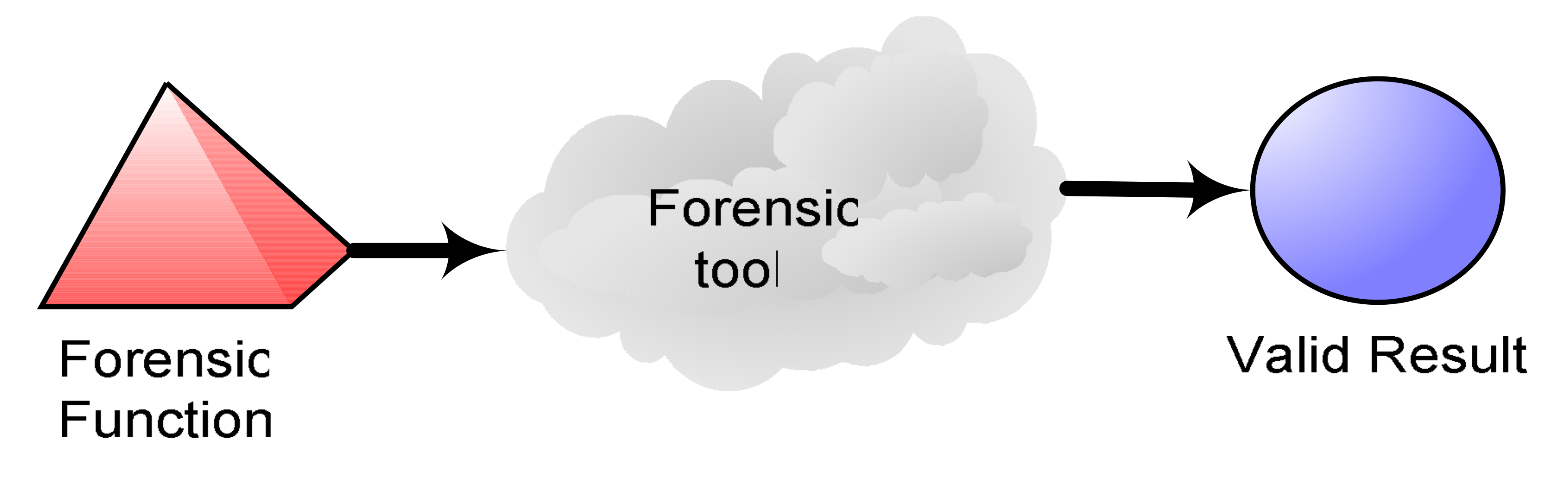
The first difficulty consists in breaking down the multitude of activities in forensic investigation in function categories and subcategories as shown in Figure 2, “An overview of searching function” [3 p. 17].
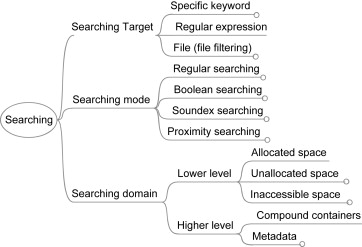
The search target mapping as shown below illustrates under the subcategory “Character encoding” the main deficit of GNU-strings supporting only ASCII encoding. In global cyberspace forensic tools must identify a multitude of encodings. This leads us to the main motivation and requirement of Stringsext: Section 4.2, “Character encoding support”
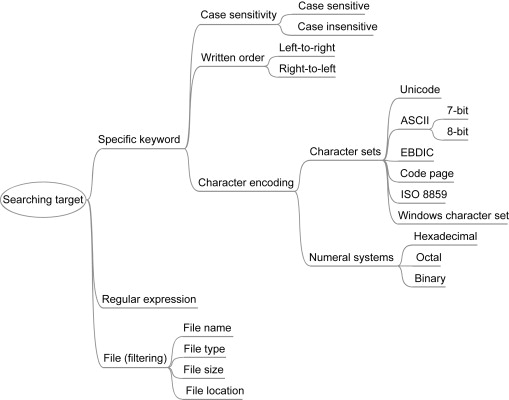
The functionality oriented validation can be classified as “black box testing” examining functionality without any knowledge of internal implementation, without seeing the source code. “Black box testing” of functions and their specifications allows conducting numerous tests with acceptable costs. It requires test cases with known valid results. With Stringsext this approach is used to test the correctness of the implementation when dealing with large real-world data (cf. Section 4.8, “Functionality oriented validation”).
When the internal computation is as complex as in Stringsext, “white box testing” is essential. The method chosen in the present development “test harness” is detailed in the Section 4.7, “Automated test framework”.
2.2. Security
The relation between the criminal and the forensic examiner can be described as follows: “Make it hard for them to find you and impossible for them to prove they found you” [7]. Have your recognised the statement? Is widely cited when it comes to define anti-forensics. This traditional "hide and seek" relation might soon take a new dimension: Eggendorfer [8] stresses with good reasons that forensic tools are software too and therefor vulnerable to attacks.
GNU-strings is part of the GNU binutils collection which became publicly available in 1999 [9]. Today it has reached the notable age of 17 years. GNU-strings is a comparatively small program with 724 lines of code only. It is all the more surprising that in 2014 the security researcher Zalewski discovered a serious security vulnerability CVE-2014-8485 [10].
The setup_group function in
bfd/elf.cinlibbfdin GNU binutils 2.24 and earlier allows remote attackers to cause a denial of service (crash) and possibly execute arbitrary code via crafted section group headers in an ELF file.
Zalewski headlined his bug report “Don’t run strings on untrusted files.” Needless to say that this advice can not be followed in the context of a forensic investigation. In the meantime the bug was fixed but users remain confused and bewildered.
The above bug is part of a vulnerability class related to memory safety problems. GNU strings is written in C, a language whose abstractions can not guarantee memory safety. In order to exclude potential vulnerabilities of the same kind from the start, Stringsext was developed with the Rust programming language which is discussed further in the Chapter 5, The Rust programming language.
2.3. Code efficiency
The searching domain in forensic investigations is often as large as the seized data-carrier. Nowadays hard-disk images hold several TiB of data. Memory images of the RAM are smaller, but still some GiB in size. In order to address so big search domains, forensic software must operate very efficiently. This is why forensic software is often programmed in C or C++. But not only the programming language matters: Efficient code requires carefully chosen abstractions, efficient algorithms avoiding unnecessary data-copies and program-loops.
3. GNU-strings in forensic examination
This chapter first analyses GNU-strings' limitations concerning multi-byte-encodings and international scripts (cf. Section 3.1, “Test case 1 - International character encodings”). Further, a use case shows how GNU-strings is typically used in forensic examination (cf: Section 3.2, “Typical usage”). Based upon this we derive a set of requirements for Stringsext (cf: Section 3.3, “Requirements derived from typical usage”).
Forensic examiners use the GNU program strings to get a sense of the functionality of an unknown program. E.g. extracted URLs to malicious sites can be an indicator of malware. Also, user prompts, error messages, and status messages can give hints for further investigation.
3.1. Test case 1 - International character encodings
As discussed above the main motivation for developing Stringsext are
the missing multi-byte character encoding semantics in GNU-strings.
GNU-strings encoding support consists of a rudimentary filter accessed
with the option --encoding. For details see the Table 1, “GNU-strings manual page (extract)”.
How well does GNU-strings detect Unicode?
The Figure 4, “Test case international character encodings” shows the content of a text file chosen as test case.
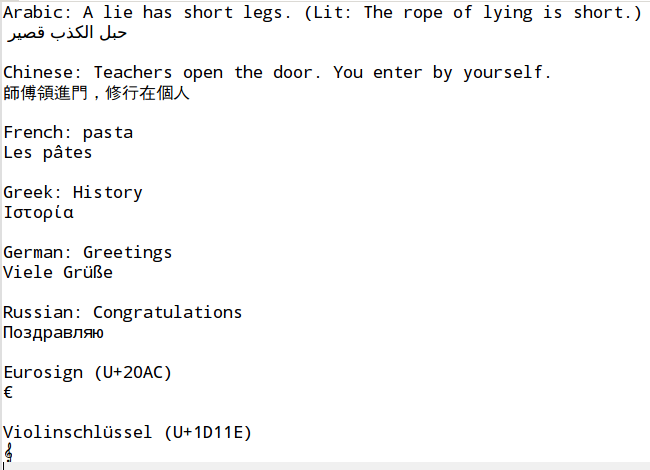
The above file is then is converted into different encodings using the following script:
#!/bin/sh
cp orig.txt encoded-utf8.txt
iconv -f utf8 -t utf16le orig.txt >encoded-utf16le.txt
iconv -f utf8 -t utf32le orig.txt >encoded-utf32le.txt
iconv -f utf8 -t utf16be orig.txt >encoded-utf16be.txt
iconv -f utf8 -t utf32be orig.txt >encoded-utf32be.txtIn order to observe GNU-strings Unicode detection capabilities, all the above
test-files are searched for valid graphic strings with the command strings
using all possible variation of its encoding filter.
The following figures show GNU-strings output.
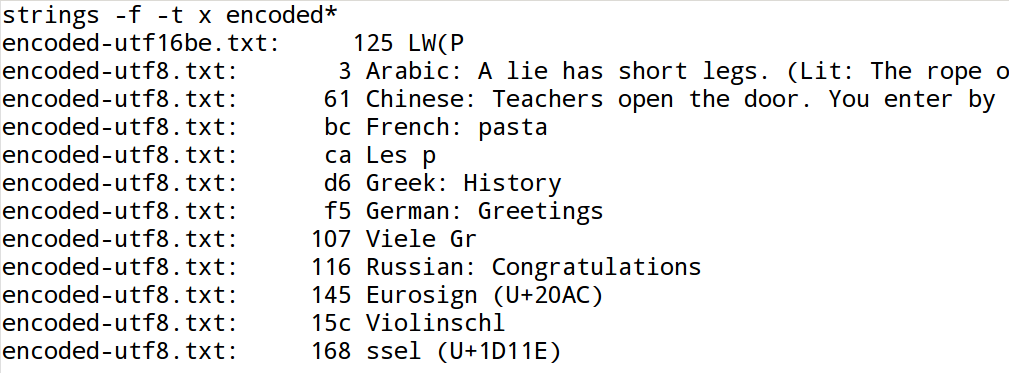
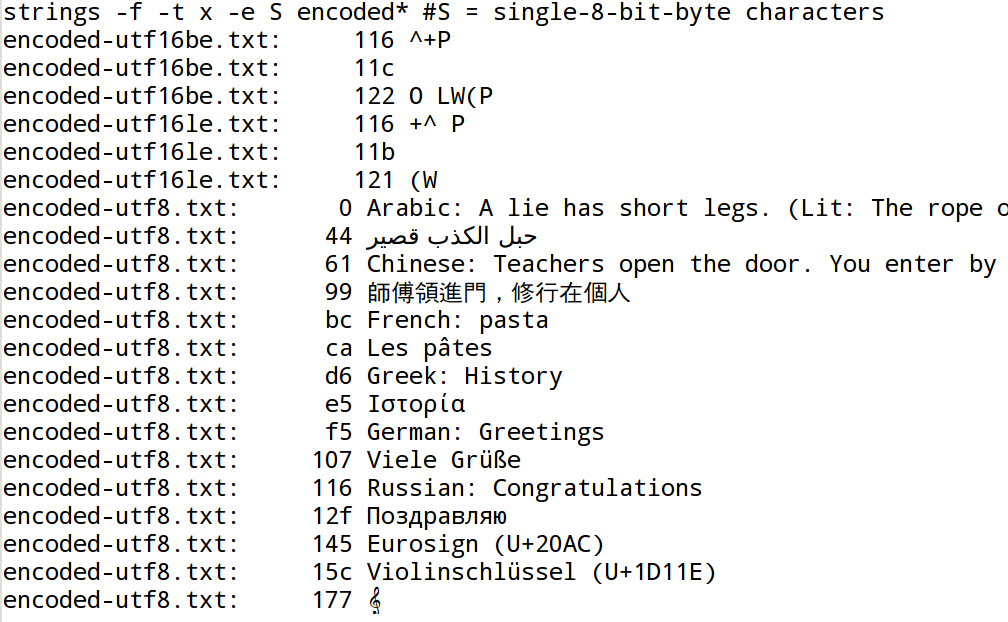
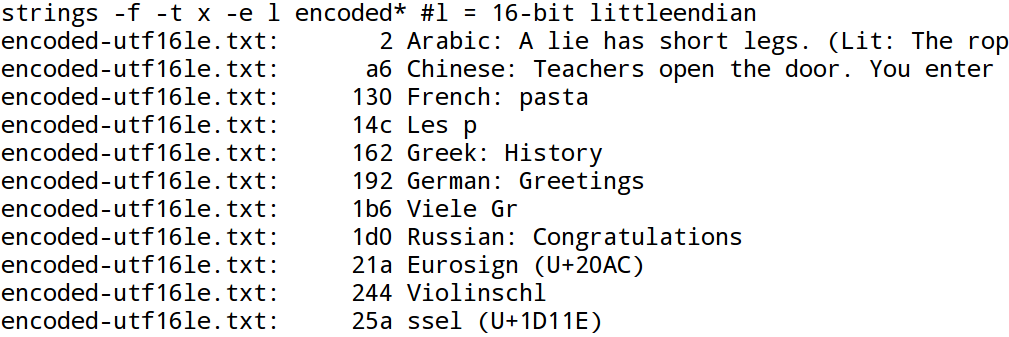
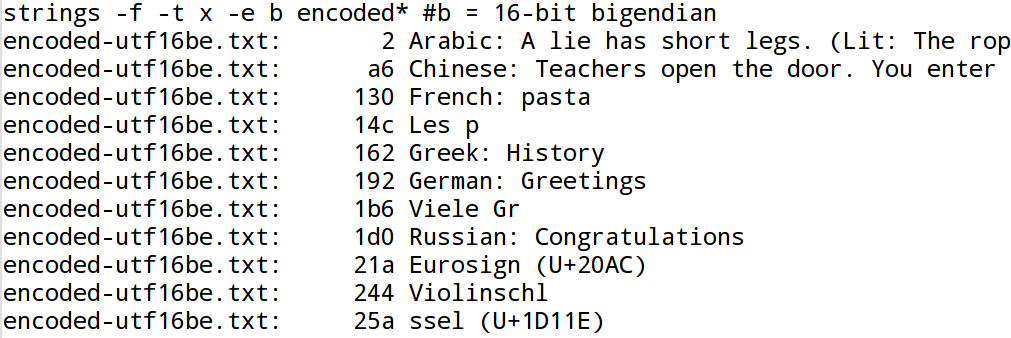
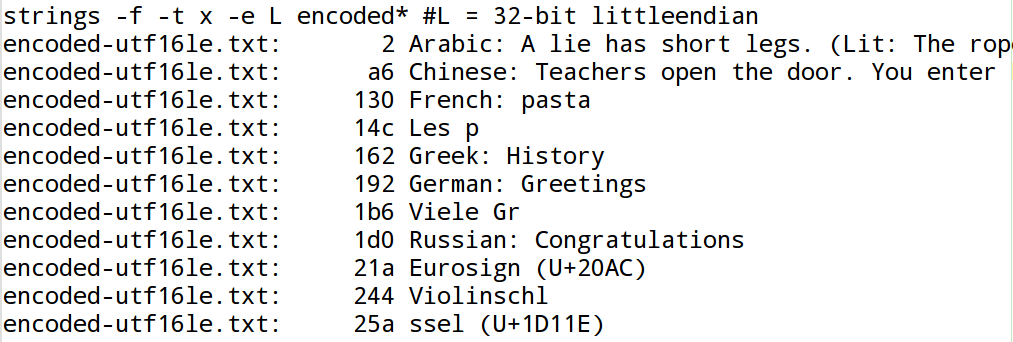
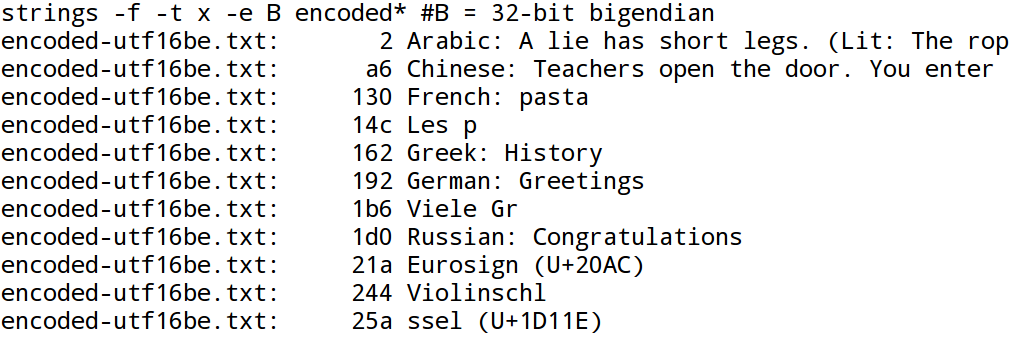
As shown in the Figure 6, “GNU-strings, single-8-bit option”, the encoding filter -e S is the
only filter that finds international characters at all.
| UTF-8 is the only encoding in which GNU strings is able to find international characters. |
The Figure 7, “GNU-strings, 16-bit little-endian option” and the Figure 8, “GNU-strings, 16-bit big-endian option” confirm that with UTF-16 no international characters are recognized. The same holds true for UTF-32: see Figure 9, “GNU-strings, 32-bit little-endian option” and Figure 10, “GNU-strings, 32-bit big-endian option”. This limitation is of particular importance in forensic investigations: The Microsoft-Windows operating system handles Unicode characters in memory as 2 byte UTF-16 words. As a result when dealing with Microsoft-Windows memory images, GNU-strings is not able to detect any international characters!
It should not be forgotten that GNU-strings can not analyse multi-byte encodings in general. This is why other very common encodings e.g. big5 or koi8-r were not tested even though they are widely used.
The above-outlined limitations led to Stringsext's main requirement: Section 4.2, “Character encoding support”.
3.2. Typical usage
The following script [1] shows how forensic examiners typically use the program GNU-strings`:
#!/bin/bash
strings -a -t d $1 > $1.strings.temp (1) (2) (3)
strings -a -t d -e l $1 >> $1.strings.temp (4)
strings -a -t d -e L $1 >> $1.strings.temp
strings -a -t d -e b $1 >> $1.strings.temp
strings -a -t d -e B $1 >> $1.strings.temp
strings -a -t d -e s $1 >> $1.strings.temp
strings -a -t d -e S $1 >> $1.strings.temp
sort -n -u -b $1.strings.temp > $1.strings (5) (6) (7) (8)
rm $1.strings.temp (9)Please refer to Table 1, “GNU-strings manual page (extract)” for details about the used options above.
The first and only parameter of the above script $1 is the filename of the
binary data to be examined.
| 1 | The examination is carried out by the strings
command. strings is invoked in total seven times. Each run it scans the whole
data, searches for valid graphic ASCII strings and appends its result to
the temporary file $1.strings.temp. |
| 2 | -a means that the whole file is to be scanned, not only a part of it. |
| 3 | The option -t d means that each
line of output is prepended by the decimal offset indicating the location
of the string that is found. |
| 4 | Even though strings can only recognise pure ASCII encodings the option
-e allows specifying some variations concerning the memory layout in which
the characters are stored. For example -e b means that one ASCII character
is stored in two bytes (16 bit) in Big-Endian order. For the other variants
please refer to Table 1, “GNU-strings manual page (extract)”. |
| 5 | It may surprise that strings with -t d is set up to print the offset in
decimal although hexadecimal notation is generally preferred when dealing with
binary data. The reason lies in the post-treatment performed in this line:
The -n or --numeric-sort option tells the sort command to interpret
the beginning of the line as decimal number and sort criteria. Since
sort is limited to the decimal number notation, strings is tied to it too.
Please refer to Table 2, “sort manual page (extract)” for details about sort. |
| 6 | The option -u tells sort to omit repeated lines. This only works
because the concatenated file does not contain labels indicating which
of the strings run has printed a given line.
As the information is lost anyway, it makes sense to
remove identical lines. Anyway, it is preferable to indicate the encoding
together with the finding. |
| 7 | The -b option interfaces with strings output formatting:
offset-numbers are indented with spaces. |
| 8 | The sorted and merged output of the strings search is stored in the
file $1.strings. |
| 9 | The temporary file $1.strings.temp is deleted. |
3.3. Requirements derived from typical usage
With the above observations of how GNU-strings is used, I define the following requirements for the new development Stringsext in order to improve its usefulness and/or usability:
-
GNU-strings can not scan for more than one encoding simultaneously. This scales badly when more encodings are of interest. In the above example, the same input data is scanned seven times. Seeing that the examined data is usually stored on relatively slow hard-disks or even network shares the new scan algorithm should perform every scan for a certain encoding concurrently. The above observation leads to requirement detailed in the Section 4.3, “Concurrent scanning”.
-
Large binary data usually contains strings in several encodings. Hereby it frequently happens that a byte sequence represents valid strings in more than one encoding. The overall context together with additional knowledge from other sources will lead to an assumption of the original encoding of a given byte sequence. For this to be practical Stringsutf presents possible valid string interpretations next to each other. Technically it requires that Stringsext merges the output of the different encoding scanners before printing. The above observation leads to requirement detailed in the Section 4.5, “Merge findings”.
-
The shift to concurrent processing and subsequent merging solves also a shortcoming in the approach shown in Typical usage of GNU-strings: the doubled disc space consumption caused by the file
$1.strings.temp. In order to avoid temporary files, the search field has to be divided into small chunks of some memory pages in size. Before starting to search in the next chunk the findings of all encoding scanners in the current chunk is merged in memory and printed. This way no temporary file is needed. The above observation leads to requirement detailed in the Section 4.4, “Batch processing”. -
In the present example, the output of
stringsis forwarded to thesortcommand. Even though external sorting with Stringsext will not be necessary anymore due to its build in merging ability, other post-treatments likegrepremain very useful. Therefore, Stringsext should provide a mode with a machine friendly output formatting for line oriented tools likegreporagrep. The above observation leads to requirement detailed in the Section 4.6, “Facilitate post-treatment”.
NAME
strings - print the strings of printable characters in files.
SYNOPSIS
strings [-afovV] [-min-len]
[-n min-len] [--bytes=min-len]
[-t radix] [--radix=radix]
[-e encoding] [--encoding=encoding]
[-] [--all] [--print-file-name]
[-T bfdname] [--target=bfdname]
[-w] [--include-all-whitespace]
[--help] [--version] file...
|
NAME
sort - sort lines of text files
SYNOPSIS
sort [OPTION]... [FILE]...
sort [OPTION]... --files0-from=F
|
4. Specifications
In the Chapter 2, Tool Requirements in Digital Forensics and the Section 3.3, “Requirements derived from typical usage” we determined the needs for Stringsext from the user’s perspective. This chapter provides a precise idea of the problem is to be solved. It serves also as a guidance to implement tests of each technical requirement.
4.1. User interface
The user interface of Stringsext should reproduce GNU-strings' user interface as close as possible. Where applicable, options should follow the same syntax. When used in ASCII-only mode, the output of Stringsext should be bit-identical with GNU-strings' output.
4.2. Character encoding support
Besides ASCII, Stringsext should support common multi-byte encodings like UTF-8, UTF-16 big Endian, UTF-16 little Endian, KOI8-R, KOI8U, BIG5, EUC-JP and others. The string findings in these encodings should be presented in chronological order and merged. The user should be able to specify more than one encoding at the same time.
4.3. Concurrent scanning
Each search encoding specified by the user is assigned to a separate thread hereafter referred as “scanner”.
4.4. Batch processing
Because of the differing complexity of the decoding process depending on the chosen encoding, the scanners run at different speeds. In order to limit memory consumption it must be assured that the scanners do not drift apart. This is guaranteed by operating in batch mode: all scanners operate simultaneously on the same search field chunk. Only when all scanners have finished searching and reported their findings, the next chunk can be processed.
4.5. Merge findings
When a scanner completes the current search field chunk, it sends its findings to the merger-thread. When all threads' findings are collected, the merging algorithm brings them in chronological order. Then the printer formats the findings and prints them to the output channel.
4.6. Facilitate post-treatment
Stringsext should have at least one print mode allowing post-treatment with
line-oriented tools like grep, agrep or a spreadsheet program. The
output of the other modes should be optimised for human readability.
4.7. Automated test framework
To take into account the increased requirements of the forensic community in correctness and reliability the test driven development method should be applied. Unit tests programming various test cases check automatically for correct results. Furthermore, the chosen methodology makes sure that the unit-tests are working as intended. For details please refer to Chapter 6, Software development process and testing.
4.8. Functionality oriented validation
Well designed unit testing reduces the defect rate significantly. Unit testing allows to verify whether a piece of code produces valid output for a given test case. The difficulty consists in finding relevant test cases challenging all internal states of the program. Unfortunately no indicators arise from these tests on how the program behaves on input data other then the test cases. This is why tests under real world conditions are indispensable.
In addition to the mentioned unit tests Stringsext should be evaluated according the functionality oriented validation method. This common method to validate forensic software is discussed in detail in the Section 2.1, “Tool validation”. In the present case a comparative test should be executed as follows:
The same hard-disk image of approximate 500MB is analysed twice: first with GNU-strings then with Stringsext. If both outputs are identical, the test is passed.
4.9. Efficiency and speed
This requirement emerges from special requirements on tools in forensic investigations which are detailed in the Section 2.3, “Code efficiency”.
Applied to Stringsext the following is required:
The programming language should
-
allow a fine control over pointers and memory allocation,
-
offer zero cost abstractions,
-
no or minimal runtime.
Programming style and techniques should promote efficient coding by
-
avoiding as much as possible copying the input data,
-
carefully chosen abstractions,
-
efficient algorithms avoiding unnecessary
-
data-copies and
-
program-loops.
-
4.10. Secure coding
In the narrow sense, “security coding” is more a design goal than a functional requirement. Secure coding denotes the practice of developing computer software in a way that reduces the accidental introduction of security vulnerabilities to a level that can be fully mitigated in operational environments. This reduction is accomplished by preventing coding errors or discovering and eliminating security flaws during implementation and testing.
From the code security point of view the requirement defined in the Section 4.2, “Character encoding support” is the most critical: The NIST National Vulnerability Database lists under the heading “character encoding” 22 vulnerabilities. To give an idea of the severity of this kind of vulnerability, here a short summary of the most recent one, published in September 2016, is CVE-2016-3861:
LibUtils in Android 4.x before 4.4.4, 5.0.x before 5.0.2, 5.1.x before 5.1.1, 6.x before 2016-09-01, and 7.0 before 2016-09-01 mishandles conversions between Unicode character encodings with different encoding widths, which allows remote attackers to execute arbitrary code or cause a denial of service (heap-based buffer overflow) via a crafted file, aka internal bug 29250543 [11]:
Table 3. CVSS Severity (version 2.0) CVSS v2 Base Score
9.3 HIGH
Vector
(AV:N/AC:M/Au:N/C:C/I:C/A:C) (legend)
Impact Subscore
10.0
Exploitability Subscore
8.6
Table 4. CVSS Version 2 Metrics Access Vector
Network exploitable - Victim must voluntarily interact with attack mechanism
Access Complexity
Medium
Authentication
Not required to exploit
Impact Type
Allows unauthorized disclosure of information; Allows unauthorized modification; Allows disruption of service
The technical cause of the CVE-2016-3861 vulnerability is an exploitable heap-based buffer overflow. Buffer overflows belong to the vulnerability category memory safety issues which are typical for the system programming languages C and C++.
To avoid similar vulnerabilities, Stringsext is implemented using the Rust programming framework. A short description of the programming language and its security guaranties can be found in the Chapter 5, The Rust programming language.
5. The Rust programming language
This chapter presents some of Rust’s core properties that led to the choice of implementing Stringsext in Rust.
In forensic tool development code efficiency (cf. Section 2.3, “Code efficiency”) and security (cf. Section 2.2, “Security”) is of primary importance. Rust supports these requirements with its zero cost abstractions and its guaranteed memory safety.
5.1. Memory safety
All memory-related problems in C and C++ come from the fact that C programs can unrestrainedly manipulate pointer to variables and objects outside of their memory location and their lifetime. The Table 5, “Common weaknesses in C/C++ that affect memory” shows a selection of most common memory safety related vulnerabilities [12]. This is why memory safe languages like Java do not give programmers direct and uncontrolled access to pointers. The Java compiler achieves this with a resource costly runtime and a garbage collector. The related additional costs in terms of runtime resources exclude programming language like Java for most forensic tool development.
CWE ID |
Name |
119 |
Improper Restriction of Operations within the Bounds of a Memory Buffer |
120 |
Buffer Copy without Checking Size of Input ('Classic Buffer Overflow') |
125 |
Out-of-bounds Read |
126 |
Buffer Over-read ('Heartbleed bug') |
122 |
Heap-based Buffer Overflow |
129 |
Improper Validation of Array Index |
401 |
Improper Release of Memory Before Removing Last Reference ('Memory Leak') |
415 |
Double Free |
416 |
Use After Free |
591 |
Sensitive Data Storage in Improperly Locked Memory |
763 |
Release of Invalid Pointer or Reference |
For many years program efficiency and memory safety seemed to be an insurmountable discrepancy. Now, after 10 years of development, a new programming language called Rust promises to cope with this balancing act. Rust's main innovation is the introduction of semantics defining data ownership. This new programming paradigm allows the compiler to guarantee memory safety at compile-time. Thus, no resource costly runtime is needed for that purpose. In Rust most of the weaknesses listed in Table 5, “Common weaknesses in C/C++ that affect memory” are already detected at compile time. Moreover, Rust's memory safety guarantees that none of these weaknesses can result in an undefined system state or provoke data leakage.
Rust's main innovation is the introduction of new semantics defining ownership and borrowing. They translate to the following set of rules which Rust’s type system enforces at compile time:
-
All resources (e.g. variables, vectors…) have a clear owner.
-
Others can borrow from the owner.
-
Owner cannot free or mutate the resource while it is borrowed.
By observing the above rules Rust regulates how resources are shared within different scopes. Memory problems can only occur when a resource is referenced by multiple pointers (aliasing) and when it is mutable at the same time. In contrast to other languages, Rust's semantics allow the type system to ensure at compile time that simultaneous aliasing and mutation mutually exclude each other. As the check is performed at compile-time, no run-time code is necessary. Furthermore, Rust does not need a garbage collector: when owned data goes out of scope it is immediately destroyed.
| Resource sharing type | Aliasing | Mutation | Example |
|---|---|---|---|
move ownership |
no |
yes |
|
shared borrow |
yes |
no |
|
mutable borrow |
no |
yes |
|
The following code samples [13] illustrate how well the Rust compiler detects non-obvious hidden memory safety issues.
The following sample code returns a pointer to a stack allocated resource s
that is freed at the end of the function: we find ourselves with a “Use after
free” condition! The compiler aborts with the error message s does not live
long enough.
fn as_str(data: &u32) -> &str {
let s = format!("{}", data);
&s
}Here the corrected memory safe code:
fn as_str(data: &u32) -> String {
let s = format!("{}", data);
s
}The push() method in the next example causes the backing storage
of data to be reallocated. As a result we have a dangling pointer, here x,
vulnerability! The code does not compile in Rust.
let mut data = vec![1, 2, 3];
let x = &data[0];
data.push(4);
println!("{}", x);Here the corrected memory safe version that compiles:
let mut data = vec![1, 2, 3];
data.push(4);
let x = &data[0];
println!("{}", x);5.2. Iterators
A very common group of programming mistakes is related to improper handling of indexes especially in loops, e.g. “CWE-129: Improper Validation of Array Index” (cf. Table 7, “Common weaknesses in C/C++ affecting memory avoidable with iterators”[12]).
CWE ID |
Name |
119 |
Improper Restriction of Operations within the Bounds of a Memory Buffer |
125 |
Out-of-bounds Read |
129 |
Improper Validation of Array Index |
In addition to traditional imperative loop control structures, Rust offers
efficient iteration with functional style iterators. Like in Haskell iterators
are lazy and avoid allocating memory for intermediate structures (you allocate
just when you call .collect()).
Besides performance considerations, iterators considerably enhance the robustness and safety of programs. They enable the programmer to iterate through vectors without indexes! The following code shows an example.
fet p: Vec<u8> = s.into_bytes(); //plaintext
let mut c: Vec<u8> = vec![]; //ciphertext
for (cypherb, keyb) in p.iter()
.zip( key.iter().cycle().take(p.len()) ) {
c.push(*cypherb ^ *keyb as u8);
}It must be noted that even with iterators out of bounds-errors may occur. Nevertheless, iterators should be preferred because they reduce the probability of errors related to indexes drastically.
5.3. Zero-Cost Abstractions
It is the language design goal Zero-Cost Abstractions that makes the C/C++ language so efficient and suitable for system programming. It means that libraries implementing abstractions, e.g. vectors and strings, must be designed in a way that the compiled binary is as efficient as if the program had been written in Assembly. This is best illustrated with memory layouts: Memory layout of a Rust vector shows a vector in Rust. Its memory layout is very similar is to a vector in C/C++.
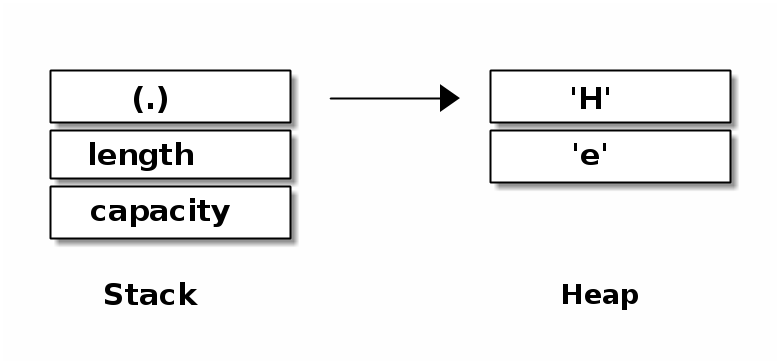
In contrast, the memory safe language Java enforces a uniform internal representation of data. In Java a vector has 2 indirections instead of 1 compared to Rust and C/C++ (cf. Memory layout of a Java vector). As the data could be represented in a more efficient way in memory, we see that Java does not prioritise the Zero-Cost-Abstraction goal.
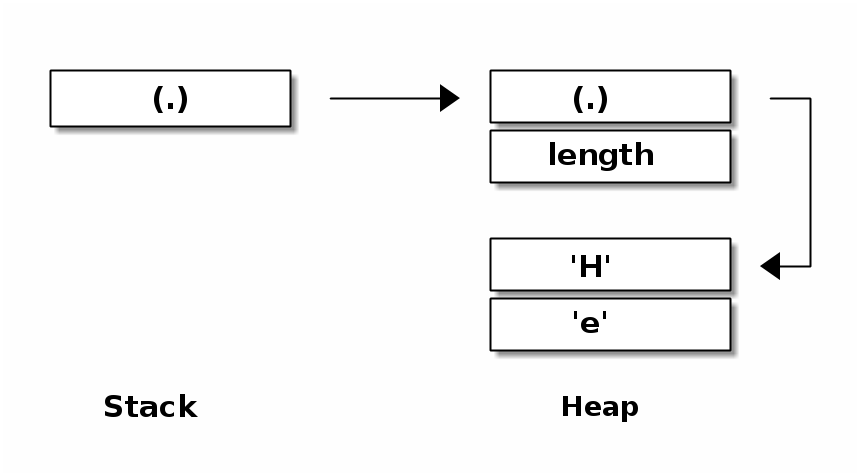
5.4. Recommendations for novice Rust programmers
This chapter introduces two fields of Rust programming that I struggled with at the beginning. Even when the code does not explicitly annotate lifetimes and does not use dynamic dispatching, the underlying concepts are vital for the understanding of Rust’s error messages.
5.4.1. Borrow scope extension
My recommendation for novice programmers is to take the time to understand Rust’s confusing concept of lifetimes in detail before starting a bigger project. In some cases the borrow-scope is not obvious to see. For example, a second borrower can extend the initial borrow scope. Liao [14] calls the phenomena “borrow scope extension”.
struct Foo {
f: Box<isize>,
}
fn main() {
let mut a = Foo { f: Box::new(0) };
let y: &Foo;
if false {
// borrow
let x = &a; // share the borrow with new borrower y,
// hence extend the borrow scope
y = x;
}
// error: cannot assign to `a.f` because it is borrowed
a.f = Box::new(1);
}The following error message only shows the initial borrower whose
scope ends in line 13. The actual problem is caused by line 12
y=x which extends the initial borrow scope.
error[E0506]: cannot assign to `a.f` because it is borrowed --> <anon>:15:5 | 10 | let x = &a; | - borrow of `a.f` occurs here ... 15 | a.f = Box::new(1); | ^^^^^^^^^^^^^^^^^ assignment to borrowed `a.f` occurs here
To reason about borrows and lifetimes Liao [14] introduces the following lifetime scheme, which I find very useful in general. The brackets and variable names refer to the above source code.
{ a { x y } * }
resource a |___________|
borrower x |___| x = &a
borrower y |_____| y = x
borrow scope |=======|
mutate a.f | error
5.4.2. Structure as a borrower
Stringext’s two main structures Mission and Finding are extensively
borrowed throuout the source code. When a structure holds a reference the
type-system has to make sure that the object it points to lives at least as as
long as the structure itself. The following source code shows an example.
struct Foo {
f: Box<usize>,
}
struct Link<'a> {
link: &'a Foo,
}
fn main() {
let a = Foo { f: Box::new( 0 )};
let mut x = Link { link: &a };
if false {
let b = Foo { f: Box::new( 1 )};
x.link = &b; //error: `b` does not live long enough
}
}error: `b` does not live long enough --> src/main.rs:16:19 | 16 | x.link = &b; | ^ does not live long enough 17 | } | - borrowed value only lives until here 18 | } | - borrowed value needs to live until here
In the above example, the borrower x is borrowing a. The borrow scope ends at
the end of the main block. The commented line x.link = &b; tries to borrow b
instead and fails, because b must live at least as long as x!
The following lifetime scheme illustrates the lifetime dependencies.
{ a x { b * } }
resource a |___________|
resource b |___|
borrower x |_________| x.link = &a
borrower x |_| x.link = &b
ERROR!
borrow scope x |=========|
b should live at least ¦.....¦
6. Software development process and testing
The nature and appropriateness of the software development process impinges on the quality of the resulting software product. For the development of Stringsext the test driven development methodology was used. This chapter describes the reasons for this decision and reports on the experience.
6.1. Risk management
Based on the functional requirements described in the Chapter 4, Specifications and especially in the Section 4.3, “Concurrent scanning”, the Section 4.4, “Batch processing” and the Section 4.5, “Merge findings” the algorithm of the data-flow was defined (cf. Section 7.3, “Scanner Algorithm”).
Once a todo-list was established, Stringsext’s core functions were identified and ordered by risk: What would be the impact on the whole project if the implementation of a certain function turns out to be impossible or difficult to realise in the Rust?
Specifically, sorted after risk:
For every core function alternative technical solutions were suggested, implemented, tested and evaluated (cf. Chapter 7, Analysis and Design). This approach allowed at an early assurance that Rust provides abstractions and solutions for each of the core functions. It needs to be emphasized that the above isolated partial solutions do not reveal any indications about their intercompatibility or temporal behaviour. This risk is addressed in the next step.
6.2. Prototype
Regarding the above core functions the encoder library presented the highest risk. Was its low level interface suitable for the intended purpose? Was it fast enough? In order to answer these questions a first prototype with very little functionality was built. The first prototype showed as proof of concept, that the library meets the expectations.
6.3. Test Driven Development
From this point on, the actual development of Stringsext was launched. To meet the high demands in reliability and correctness it had been developed using the Test Driven Development (TDD) method suggested by Beck [15].
6.3.1. Writing tests
In conventional software development models, test are written after the design and implementation phase. In Test Driven Development this order is inverted: every new feature begins with writing a unit test or modifying an existing one.
Unit tests are isolation tests. They verify one piece of functionality only and have no dependencies on other test or on the order the tests are executed. They should not rely on external components such as data from filesystems, pipes, networks or databases. These external components have to be simulated by the test-code. The setting-up of the test environment code is often referred as test fixture. A test case is a set of input data and parameters for the to-be-tested code or function. Once the to-be-tested code is executed, the result is compared with the expected result. The expected result must be included in the test case and their relationship should be as apparent as possible [15 p. 130].
Rust has an integrated advanced support for unit testing. Here an example [16]:
pub fn add_two(a: i32) -> i32 {
a + 2
}
#[test]
fn it_works() {
assert_eq!(4, add_two(2));
}The test-code in the Rust’s Unit-Test feature is labelled with the compiler directive
#[test]. This code is compiled only when Rust’s compiler
is invoked with cargo test.
The test-function it_works() calls the to-be-tested code function
add_two() with the test case 2. The assertion macro assert_eq!() compares
the expected result 4 with the result of the to-be-tested code and breaks the
test-run in case of failure.
6.3.2. Development cycle
Beck [15 p. 9] defines the development cycle is as follows:
-
Add a little test.
“Write a little test that doesn’t work, and perhaps doesn’t even compile at first.”
-
Run all tests and fail (Red-state).
-
Make a little change.
“Make the test work quickly, committing whatever sins necessary in the process.” Do not write code that the test does not check.
-
Run the tests and succeed (Green-state).
-
Refactor to remove duplication (Refactored-state).
-
Commit in your versioning system [2] .
Beck [15 p. 11] gives the following guidelines on how to execute the above steps:
Write a test. Think about how you would like the operation in your mind to appear in your code. You are writing a story. Invent the interface you wish you had. Include all the elements in the story that you imagine will be necessary to calculate the right answers.
Make it run. Quickly getting that bar to go to green dominates everything else. If a clean, simple solution is obvious, then type it in. If the clean, simple solution is obvious but it will take you a minute, then make a note of it and get back to the main problem, which is getting the bar green in seconds. This shift in aesthetics is hard for some experienced software engineers. They only know how to follow the rules of good engineering. Quick green excuses all sins. But only for a moment.
Make it right. Now the system is behaving, put the sinful ways of the recent past behind you. Step back onto the straight and narrow path of software righteousness. Remove the duplication that you have introduced and get to green [sic: should be refactored] quickly.
The goal is clean code that works […]. First we’ll solve the “that works” part of the problem. Then we’ll solve the “clean code” part. This is the opposite of architecture-driven development, where you solve “clean code” first, then scramble around trying to integrate into the design the things you learn as you solve the “that works” problem.
K. Beck
6.3.3. Evaluation and conclusion
It was my first programming experience with Test Driven Development and it took me some time to develop the discipline to always start coding by writing a test and always observing the 6 stages of the development cycle. With the new system launched, it soon became clear what level of efficiency gains could be achieved. Concerning the Test Driven Development Cycle I observed the following:
- From Red-state to Green state
-
Making the test fail first and check weather it succeeds after changing the code, validates the test itself! It proves not only that the new code implements the new feature correctly, it also proves that the test is observing the right functionality.
- From Green-state to Refactored state
-
At the beginning I was very sceptical about the “Make the test work quickly, committing whatever sins necessary in the process” suggestion. Wouldn’t it be more economic to write clean code right away? After some experience I fully agree with the above approach: Very often the solution is found only after several attempts. Maybe I need a library function that does not work the way I expected? Maybe I need a language construct I use for the first time? Finding a solution is creative process, that will work the best when the programmer sets himself (temporarily) free from coding conventions. Furthermore, the trial and error process is more time-economic when refactoring occurs only at the end of the process. Separating the “solution finding” (go into green) from “making it right and beautiful” (refactoring) helps to focus on what’s essential.
Critics of this method argue, that the development process is not structured enough and the project manager has very little control over it. It surely depends on the project, but in the present setting the balance between forward planning and creative freedom was just right. Moreover, the structuring effect of writing tests in the first place should not be underestimated. In order to design a test the programmer must necessarily address the functional requirements before writing the production code itself. Writing tests also supports code documentation: the testing code shows in an isolated environment how to interface with the to-be-tested code. This is very helpful when you need to understand someone else’s code, especially in case of a more complex low level API. Reading the testing code together with the to be tested code gives you an idea about the minimum environment a piece of code requires. This way the testing code supports and completes the Rustdoc in-code-documentation.
6.4. Documentation
Documentation is an important part of any software project.
Rust projects and APIs are documented by annotating the source code
with special comment-tags \\\ and \\!. Annotations are usually placed just
before the line it refers to. Documentation comments are written in Markdown.
The Rust distribution includes a tool, Rustdoc, that generates the
documentation. Rustdoc's consists of linked html pages, similar to Javadoc.
The Stringsext project makes extensive use of Rust's documentation feature.
The user manual is written in reStructuredText format and compiled to a man-page with Docutils (cf. Table 10, “Manual page - stringsext - version 1.0”).
7. Analysis and Design
This chapter discusses technical solutions complying with the specifications defined in the Chapter 4, Specifications and their implementation in Rust.
7.1. Concurrency
The Data processing and threads shows the data flow in Stringsext. All scanner instances as well as the merger-printer are designed as threads. Rust uses OS-level threads and its type and ownership model guarantees the absence of data races, which are defined as:
-
two or more threads in a single process access the same memory location concurrently, and
-
at least one of the accesses is for writing, and
-
the threads are not using any exclusive locks to control their accesses to that memory.
Rust supports by default two models of inter-thread communication:
-
shared memory [3] and
-
message channels.
To communicate between different concurrent parts of the codebase, there are two marker traits in the type system: “Send” and “Sync”. A type that is “Send” can be transferred between threads. A type that is “Sync” can be shared between threads.
Thanks to the type and ownership system, Rust allows safe shared mutable state. In most programming languages, shared mutable state is the root of all evil. In Rust, the compiler enforces some rules that prevent data races from occurring.
The alternative to shared memory are channels. A channel can be used like a Unix pipe. It has two ends, a sending and a receiving end. Types that are “Send” can be sent through the pipe [17].
stringsext imports the crate “scoped_threadpool” used to distribute the
shared-memory input_slice to its scanner-threads. Once a scanner has
accomplished its mission, it sends its result through a dedicated message
channel to the merger-printer-thread. The following code extract illustrates
the implementation:
pool.scoped(|scope| { (1)
for mission in missions.iter_mut() { (2)
let tx = tx.clone(); (3)
scope.execute(move || { (4)
let m = Scanner::scan_window (
&mut mission.offset, (5)(6)
mission.encoding,
mission.filter_control_chars,
byte_counter,
input_slice ); (7)
mission.offset = if mission.offset >= WIN_STEP { (8)
mission.offset - WIN_STEP
} else {
0
};
match tx.send(m) { (9)
Ok(_) => {},
Err(_) => { panic!("Can not send FindingCollection:"); },
};
});
}
});| 1 | Pool with sleeping threads ready to receive a mission. |
| 2 | Every thread has a context mission with its own variables it can read
and write. |
| 3 | Every thread gets a dedicated result-sending-channel. |
| 4 | In a scoped_treadpool every thread has read access its parent’s stack. |
| 5 | Note that Scanner::scan_window() is stateless! |
| 6 | Its output is: m, the result as FindingCollection and mission.offset
which is pointing to the byte where the scanner has stopped. |
| 7 | The parent’s stack access allows threads to read the
input_slice concurrently. |
| 8 | Prepare mission.offset for the next iteration:
Update mission.offset to indicate the position
where the next iteration should resume the work. |
| 9 | Send the result to the merger-printer. |
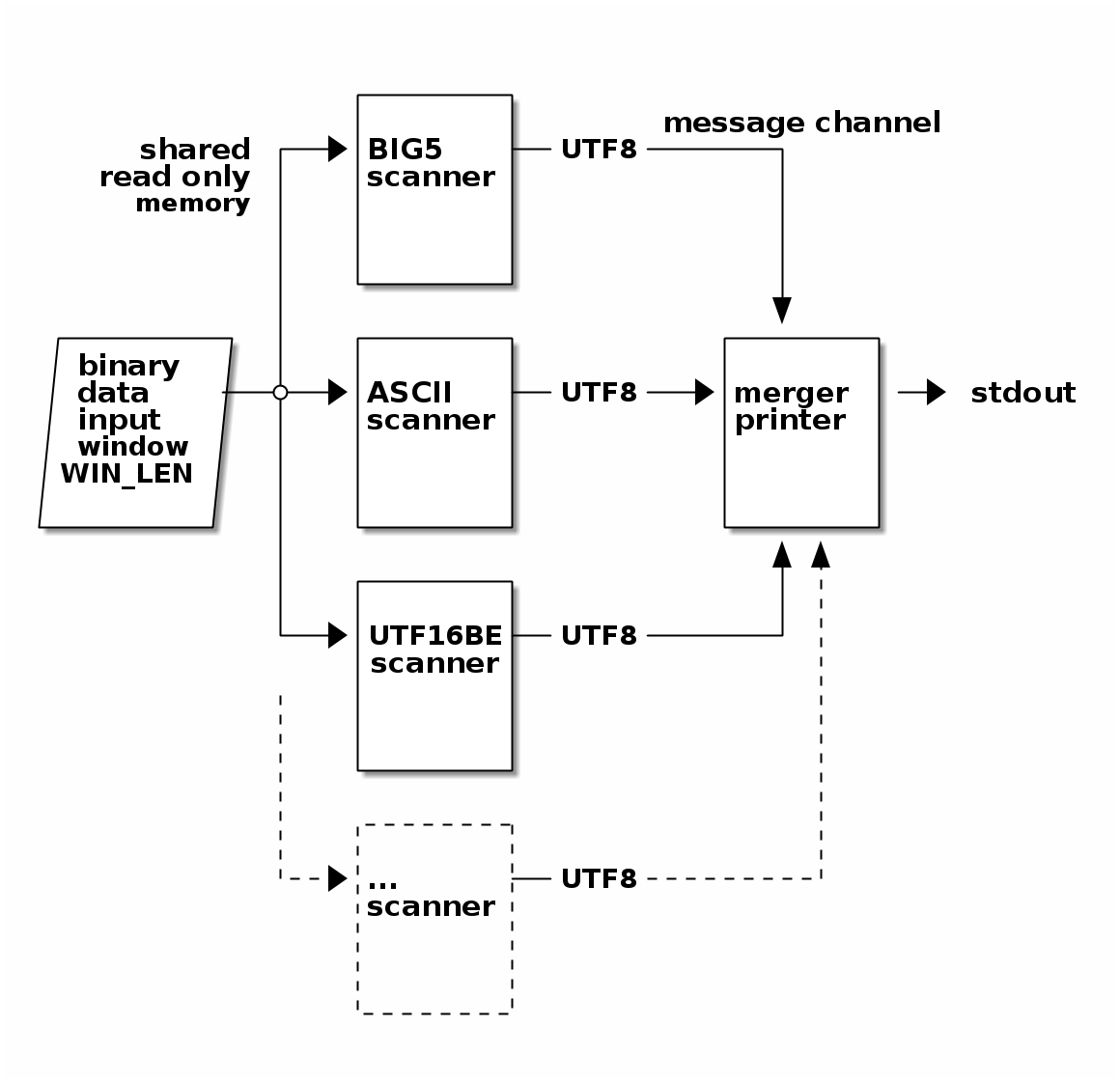
7.2. Reproducible output
Concurrent computing gives no guarantee in which order partial-output is
available. With regard to Stringsext this means that the order in which the
different scanners report their results, depend on racing conditions that are
not predictable. In order to illustrate this phenomenon, the
Figure 11, “Non reproducible output” shows the merged output of Stringsext. It is not
surprising that for example at position 47 and c47 the scanners ASCII and
UTF-8 find strings at the same location since the ASCII-encoding is a subset
of the UTF-8 encoding. Whilst at position 47 the output of the UTF-8 scanner
is first listed, at position c47 the output of the ASCII-scanner is printed
first! Even though the output of Stringsext is always correct, the order in
which the results are presented changes unpredictably!
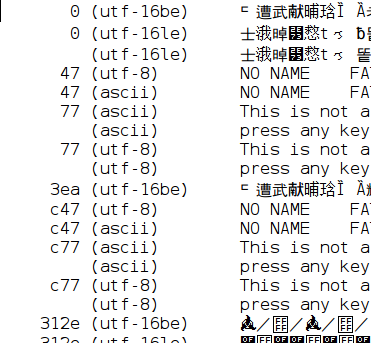
| An important requirement for forensic tools is reproducibility meaning that the same input-data always produces bit-identical output-data. |
The retained solution is to extend the sort by criteria which is used by the merger thread to order the findings. Now it proceeds as follows: first it sorts by the offset of the finding and then by the encoder name that has reported the finding. The Figure 12, “Reproducible output” shows the result. Please note that for all identical positions the ASCII-scanner result is always listed first.
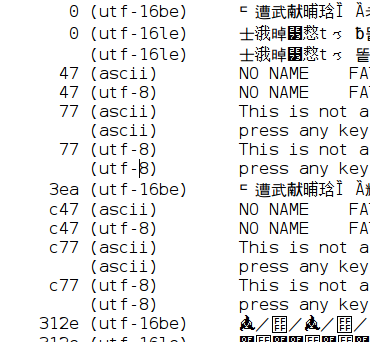
7.3. Scanner Algorithm
The input data is processed in batches chunk by chunk. Each chunk is browsed in parallel by several “scanner” threads. This section describes the algorithm:
-
A scanner is a thread with an individual search
Missiondefined by the encoding it searches for. -
The input data is divided into consecutive overlapping memory chunks. A chunk is a couple of 4KB memory pages,
WIN_LENbytes in size. -
Scanners wait in pause state until they receive a pointer to a memory chunk with a dedicated search
Mission. -
All scanner-threads search simultaneously in one memory chunk only. This avoids that the threads drift to far apart.
-
Every scanner thread searches its encoding consecutively byte by byte from lower to higher memory.
-
When a scanner finds a valid string, it encodes it into a UTF-8 copy, called hereafter “finding”. Valid strings are composed of control characters and graphical characters.
-
Before storing a finding in
Findingobject, the above valid string is split into one or several graphical strings. Hereby all control characters are omitted. The graphical strings are then concatenated and the result is stored in aFindingobject. AFinding-object also carries the memory location (offset) of the finding and a pointer describing the search mission. Goto 5. -
A scanner stops when it passes the upper border
WIN_STEPof the current memory chunk. -
The scanner stores its
Finding-objects in a vector referred asFindings. The vector is ascending in memory location. -
Every scanner sends its
Findingsto the merger-printer-thread. In order to resume later, it updates a marker in itsMission-object pointing to the exact byte where it has stopped scanning. Besides this marker, the scanner is stateless. Finally, the scanner pauses and waits for the next memory chunk and mission. -
After all scanners have finished their search in the current chunk, the merger-printer-thread receives the
Findingsand collects them in a vector. -
The merger-printer-thread merges all
Findingsfrom all threads into one timeline and prints the formatted result through the output channel. -
In order to prepare the next iteration, pointers in the
Mission-objects are set to beginning of the next chunk. Every scanner resumes exactly where it stopped before. -
Goto 3.
-
Repeat until the last chunk is reached.
7.4. Memory layout
The above algorithm splits the search field into overlapping memory chunks
called WIN_LEN. Every chunk is also split into 3 fields: WIN_STEP,
FINISH_STR_BUF and UTF8_LEN_MAX. This section explains how the
algorithm operates on these fields.
WIN_LEN is the length of the memory chunk in which strings are searched in
parallel.
|<WIN_STEP1 -------------->|<WIN_STEP2 --------------->|<WIN_STEP3 -----
|<WIN_OVERLAP1>| |<WIN_OVERLAP2>|
|<WIN_LEN1 ---------------------------- >|
|<WIN_LEN2 ------------------------------->|As shown above, WIN_LEN defines an overlapping window that advances
WIN_STEP bytes each iteration.
WIN_LEN = WIN_STEP + WIN_OVERLAP is the size of the memory chunk that
is processed during one iteration. A string is only found when it starts
within the WIN_STEP interval.
The remaining bytes can reach into WIN_OVERLAP or even beyond WIN_LEN.
In the latter case the string is split.
pub const WIN_LEN: usize = WIN_STEP + WIN_OVERLAP;WIN_OVERLAP is the overlapping fragment of the window. The
overlapping fragment is used to read some bytes ahead when the string is not
finished. WIN_OVERLAP is subject
to certain conditions: For example the overlapping part must be smaller
than WIN_STEP. Furthermore, the size of
FINISH_STR_BUF = WIN_OVERLAP - UTF8_LEN_MAX determines the number of
bytes at the beginning of a string that are guaranteed not to be spit.
This size matters because the scanner counts the length of its findings.
If a string is too short (< ARG.flag_bytes), it will be skipped.
To avoid that a string with the required size gets too short because
of splitting, we claim the following condition:
1 <= FLAG_BYTES_MAX <= FINISH_STR_BUFIn practice we chose for FINISH_STR_BUF a bigger size than the minimum to avoid
splitting of strings as much as possible.
Please refer to the test function test_constants() for more details about
constraints on constants. The test checks all the necessary conditions on
constants to guarantee the correct functioning of the program.
pub const FINISH_STR_BUF: usize = 0x1800;The scanner tries to read strings in WIN_LEN as far as it can.
The first invalid byte indicates the end of a string and the scanner
holds for a moment to store its finding. Then it starts searching further
until the next string is found.
Once WIN_OVERLAP is entered the search ends and the start variable
is updated so that it now points to restart-at-invalid as shown in the
next figure. This way the next iteration can continue at the same place
the previous had stopped.
The next iteration can identify this situation because the start pointer
points into the previous FINISH_STR_BUF interval.
|<WIN_STEP1 -------------------------->|<FINISH_STR_BUF>|<UTF8_LEN_MAX>|
|<WIN_OVERLAP1>---------------->|
|<WIN_LEN1 ----------------------------------------------------------->|
<==string==><invalid bytes><=====string===><invalid bytes>
^
|
`restart-at-invalid`A special treatment is required when a sting extends slightly beyond
WIN_LEN. In this case the scanner most likely runs into an incomplete
multi-byte character just before the end of WIN_LEN.
The cut surface restart-at-cut is then somewhere in the UTF8_LEN_MAX
interval as the following figure shows.
The remaining part will be printed later during the next iteration. But how
does the following iteration know if a string had been cut by the previous
iteration? In the next interval the scanner first checks if the previous scan
ended in the UTF8_LEN_MAX interval. If yes, we know the string has been cut
and we the remaining bytes at the beginning of the new interval regardless of
their size.
<...---- WIN_STEP1 ------------->|<FINISH_STR_BUF>|<UTF8_LEN_MAX>|
|<WIN_OVERLAP1>---------------->|
<...---- WIN_LEN1 ---------------------------------------------->|
<==string==><invalid bytes><====string=============|===========...>
^ incomplete
| valid Multi-
| byte-Char
|
`restart-at-cut`To satisfy all the above constraints WIN_OVERLAP must satisfy two conditions
concurrently:
WIN_OVERLAP <= WIN_STEP
FINISH_STR_BUF + UTF8_LEN_MAX = WIN_OVERLAP pub const WIN_OVERLAP: usize = FINISH_STR_BUF + UTF8_LEN_MAX as usize;As Files are accessed through 4KiB memory pages, we choose WIN_STEP to be a
multiple of 4096 bytes.
pub const WIN_STEP: usize = 0x2000; // = 2*4096The from_stdin() function implements its own reader buffer BUF_LEN to allow
stepping with overlapping windows.
The algorithm requires that BUF_LEN is greater or equal than WIN_LEN
(the greater the better the performance).
WIN_LEN <= BUF_LENEvery time BUF_LEN is full, the last WIN_OVERLAP part must be copied from
the end to the beginning of BUF_LEN. As copying is an expensive operation we
choose:
BUF_LEN = 4 * WIN_STEP + WIN_OVERLAPThe above reduces the copying to every 4th iteration.
pub const BUF_LEN: usize = 4 * WIN_STEP + WIN_OVERLAP;
In Unicode the maximum number of bytes a multi-byte-character can occupy in memory is 6 bytes.
pub const UTF8_LEN_MAX: u8 = 6;7.5. Integration with a decoder library
To meet the requirements defined in the Section 4.2, “Character encoding support” Stringsext's scanners perform a code conversion of their findings towards UTF-8 (see also Data processing and threads). Encoding conversion is a very complex matter: the Unicode specification alone has 1036 pages [18]! And Unicode is not the only encoding involved in Stringsext's data processing.
It will come as no surprise that encoding conversion is related to numerous vulnerabilities (see the Section 4.10, “Secure coding” for details).
Basically, there are two ways to interface a third party library in Rust:
-
Writing bindings for a C library using the Foreign Function Interface [16].
-
Using a native Rust library.
In order to address potential security issues discussed in the Section 4.10, “Secure coding” the second option “native Rust library” had been chosen. Stringsext uses the so called rust/encoding library developed by Seonghoon [19].
rust/encoding provides encoder and decoder functionality for the following encodings specified by the WHATWG encoding standard:
-
7-bit strict ASCII (ascii)
-
UTF-8 (utf-8)
-
UTF-16 in little endian (utf-16 or utf-16le)
-
UTF-16 in big endian (utf-16be)
-
Single byte encodings in according to the WHATWG encoding standard:
-
IBM code page 866
-
ISO 8859-1 (distinct from Windows code page 1252)
-
ISO 8859-2, ISO 8859-3, ISO 8859-4, ISO 8859-5, ISO 8859-6, ISO 8859-7, ISO 8859-8, ISO 8859-10, ISO 8859-13, ISO 8859-14, ISO 8859-15, ISO 8859-16
-
KOI8-R, KOI8-U
-
MacRoman (macintosh), Macintosh Cyrillic encoding (x-mac-cyrillic)
-
Windows code pages 874, 1250, 1251, 1252 (instead of ISO 8859-1), 1253, 1254 (instead of ISO 8859-9), 1255, 1256, 1257, 1258
-
-
Multi byte encodings according to the WHATWG Encoding standard:
-
Windows code page 949 (euc-kr, since the strict EUC-KR is hardly used)
-
EUC-JP and Windows code page 932 (shift_jis, since it’s the most widespread extension to Shift_JIS)
-
ISO-2022-JP with asymmetric JIS X 0212 support (Note: this is not yet up to date to the current standard)
-
GBK
-
GB 18030
-
Big5-2003 with HKSCS-2008 extensions
-
-
Encodings that were originally specified by WHATWG encoding standard:
-
HZ
-
7.6. Valid string to graphical string filter
The rust/encoding library was originally not designed to search for
strings in binary data. Nevertheless, the low level API function
decoder.raw_feed() returns and decodes chunks of valid strings found in
the input stream. Those valid strings are then always re-encoded to UTF-8
and comprise:
-
Graphical characters represent a written symbol. When printed, toner or ink can be seen on the paper.
GNU-strings and Stringsext consider SPACE and TAB as graphical characters. -
Control characters have no visual or spatial representation. They control the interpretation or display of text.
As the rust/encoding library returns valid strings and Stringsext prints by default only graphical strings, and additional filter must be applied:
let len = $fc.v.last().unwrap().s.len();
let mut out = String::with_capacity(len); (1)
{
let mut chunks = (&$fc).v.last().unwrap().s (2)
.split_terminator(|c: char|
c.is_control()
&& c != ' ' && c !='\t'
) (3)
.enumerate()
.filter(|&(n,s)| (s.len() >= minsize ) || (4)
((n == 0) && $fc.completes_last_str) (5)
)
.map(|(_, s)| s );
if let Some(first_chunk) = chunks.next() { (6)
if !$fc.v.last().unwrap().s.starts_with(&first_chunk) { (7)
out.push_str(&CONTROL_REPLACEMENT_STR); (8)
}
out.push_str(first_chunk);
for chunk in chunks { (9)
out.push_str(&CONTROL_REPLACEMENT_STR);
out.push_str(chunk);
}
}
};| 1 | out is the filtered string containing all concatenated graphical strings. |
| 2 | (&$fc).v.last().unwrap().s is the valid input string comprising
control and graphical characters. |
| 3 | Iterator over chunks of graphical strings. |
| 4 | Filter out too short strings, |
| 5 | unless they do not complete a cut off string from the previous scanner run. |
| 6 | Read the first graphical string. |
| 7 | Had there been control characters before it? |
| 8 | Place a CONTROL_REPLACEMENT_STR character. The actually inserted character
depend on the --control-chars command-line option: For --control-chars=r
the character \u{fffd} is inserted. For --control-chars=i the character
\n (newline) is inserted. |
| 9 | Concatenate all the remaining graphical strings and place a
CONTROL_REPLACEMENT_STR in between each. |
All scanners use the above filter unless the command-line option
--control-chars=p is given. Then the whole valid string is printed with all
its control characters.
The only exception to this occurs for the options -e ascii -c i. This
combination invokes a specially designed ASCII-graphical-strings-only decoder.
This approach made it possible to generate a bit identical output compared to
GNU-strings for this setting.
The option --control-chars=r addresses especially the requirement
defined in the Section 4.6, “Facilitate post-treatment”. All control characters are
replaced by \u{fffd} keeping the filtered string always in one line.
Together with the formatting option -t the printed lines have the
following syntax:
<offset>'\t('<encoding name>')\t'<graphical string>'\u{fffd}'<graphical...
7.7. Polymorphic IO
GNU-strings can read its input from a file, or from a pipe. Both requires
different optimisation strategies. The fastest way to read a file sequentially
is through the memory mapping kernel interface.
danburkert/memmap-rs is a Rust library for cross-platform memory-mapped file
IO. An interesting feature of memory mapping is that it can map files
much larger than the available RAM to a virtual address space.
This allows to map the whole file regards to its size and iterate over it
with a sliding window. The following code extract shows this technique.
Note that there is only one call of the Mmap::open() wrapper occurring
outside the loop. This reduces the overhead caused by the wrapper.
let mut byte_counter: usize = 0;
let file = try!(Mmap::open(file, Protection::Read)); (1)
let bytes = unsafe { file.as_slice() };
let len = bytes.len();
for chunk in bytes.windows(WIN_LEN).step(WIN_STEP) {
sc.launch_scanner(&byte_counter, &chunk); (2)
byte_counter += WIN_STEP;
}| 1 | Map the whole file contents in virtual address space. |
| 2 | Launch the scanner threads providing a chunk of memory. |
An alternative technique consists mapping memory pages sequentially page by page.
The following code shows this approach. Note that the call of
Mmap::open_with_offset() happens inside the loop!
let len = try!(file.metadata()).len() as usize;
let mut byte_counter: usize = 0;
while byte_counter + WIN_LEN <= len {
let mmap = Mmap::open_with_offset(&file, Protection::Read, (1)
byte_counter,WIN_LEN).unwrap();
let chunk = unsafe { mmap.as_slice() };
sc.launch_scanner(&byte_counter, &chunk); (2)
byte_counter += WIN_STEP;
}| 1 | Map a few numbers of memory pages only. |
| 2 | Pass them to the scanner threads. |
Tests with big files showed that memory mapping page by page is faster despite its overhead. One reason is that the other solution does not launch the scanner right from the start: the operating system reads the whole data in memory before giving the control back to the calling program. This does not only consume a lot of memory but also holds back the scanners when the program starts. This is why the solution Memory mapping page by page was selected: it reads only very few memory pages into memory and the scanner can start their work much earlier.
Note that the function as_slice() is tagged “unsafe”. It means that the
file-reading operation is only safe as long as no other process writes that file
simultaneously. I consider this requirement to be met for all use cases of
Stringsext and we do not implement any additional file locking mechanism.
The second operation mode “reading input from a pipe” raised another challenge: None of the standard input readers is able to read by overlapping chunks. To solve the problem a circular-buffer was implemented. The following shows an extract of the source code.
while !done {
// Rotate the buffer if there isn't enough space (1)
if data_start + WIN_LEN > BUF_LEN {
let (a, b) = buf.split_at_mut(data_start);
let len = data_end - data_start;
a[..len].copy_from_slice(&b[..len]);
data_start = 0;
data_end = len;
}
// Read from stdin
while data_end < data_start + WIN_LEN { (2)
let bytes = try!(stdin.read(&mut buf[data_end..]));
if bytes == 0 {
done = true;
break;
}
else {data_end += bytes; }
}
// Handle data. (3)
while data_start + WIN_LEN <= data_end {
sc.launch_scanner(&byte_counter,
&buf[data_start..data_start + WIN_LEN]);
data_start += WIN_STEP;
byte_counter += WIN_STEP;
}
}| 1 | Make sure that there is always enough space to receive the next input chunk. |
| 2 | Fill the buffer from stdin. |
| 3 | Empty the buffer by reading WIN_LEN bytes. |
7.8. Merging vectors
The merger-printer thread in the Data processing and threads
receives vectors of Findings from the connected upstream scanners.
Every input vector is sorted by memory offset.
To merge the input vectors two alternative solutions have been developed.
The first solution is based on a contribution of Jake Goulding, aka Shepmaster, who posted the following code realising an iterator able to merge 2 vectors [20].
use std::iter::Peekable;
use std::cmp::Ordering;
struct MergeAscending<L, R>
where L: Iterator<Item = R::Item>, R: Iterator,
{
left: Peekable<L>,
right: Peekable<R>,
}
impl<L, R> MergeAscending<L, R>
where L: Iterator<Item = R::Item>, R: Iterator,
{
fn new(left: L, right: R) -> Self {
MergeAscending {
left: left.peekable(),
right: right.peekable(),
}
}
}
impl<L, R> Iterator for MergeAscending<L, R>
where L: Iterator<Item = R::Item>, R: Iterator, L::Item: Ord,
{
type Item = L::Item;
fn next(&mut self) -> Option<L::Item> {
let which = match (self.left.peek(), self.right.peek()) {
(Some(l), Some(r)) => Some(l.cmp(r)),
(Some(_), None) => Some(Ordering::Less),
(None, Some(_)) => Some(Ordering::Greater),
(None, None) => None,
};
match which {
Some(Ordering::Less) => self.left.next(),
Some(Ordering::Equal) => self.left.next(),
Some(Ordering::Greater) => self.right.next(),
None => None,
}
}
}The following testing code illustrates how to merge two vectors.
#[test]
fn merge_two_iterators_concrete_types() {
let left = [1, 3, 5, 7, 9];
let right = [3, 4, 5, 6];
let result: Vec<_> =
MergeAscending::new(left.iter(), right.iter()).collect();
let expected = vec![1, 3, 3, 4, 5, 5, 6, 7, 9];
// result == expected?
assert!( result.iter().zip(expected).all(|(&a,b)| a-b == 0 )
);
}Jake Goulding’s code, as shown above, can only merge two vectors. The following
macro, realised by the author of this present work, extends the above code by
adding successively iterators. The resulting algorithm to find the next element
is basically a linear search. Its complexity is O(N * k), where N is the
total length of iterables and k is the number of iterables.
macro_rules! merging_iterator_from {
($vv: ident) => {{
let mut ma: Box<Iterator<Item=_>> =
Box::new($vv[0].iter().map(|&i|i));
for v in $vv.iter().skip(1) {
ma = Box::new(MergeAscending::new(ma, v.iter().map(|&i|i)));
};
ma
}}
}The following testing code illustrates how to merge 5 vectors.
#[test]
fn merge_five_iterators() {
let vv: Vec<Vec<_>> = vec![
vec![1, 3, 5, 7, 9],
vec![3, 4, 6, 7],
vec![0, 6, 8],
vec![1, 2, 12],
vec![10]
];
let result: Vec<_> = merging_iterator_from!(vv).collect::<Vec<_>>();
let expected = vec![0, 1, 1, 2, 3, 3, 4, 5, 6, 6, 7, 7, 8, 9, 10, 12];
// result == expected?
assert!( result.iter().zip(expected).all(|(&a,b)| a-b == 0 )
);
}For test purposes, the above 4 code samples can be concatenated in one file.
The benefit of this solution is its simplicity and that it does not require any external library. Sure, linear search is not the fastest algorithm, but seeing the little number of vectors we have to merge this is not necessarily a drawback.
Shortly after I implemented the above solution, the iterator kmerge was
published in the rust/itertools library. It implements the heapsort algorithm.
The complexity of the approach is O(N * log(k)), where N is the total length
of iterables and k is the number of iterables. Its better performance,
compared to the first solution, is practically negligible in the present case as
number of iterables is relatively small.
The next testing code sample shows how to merge 3 vectors.
extern crate itertools;
use itertools::free::kmerge;
#[test]
fn merge_three_iterators() {
let vv = vec![
vec![0, 2, 4],
vec![1, 2, 5],
vec![3, 7]
];
let result = kmerge(&vv).collect::<Vec<_>>();
let expected = vec![0, 1, 2, 2, 3, 4, 5, 7];
// result == expected?
assert_eq!(result.len(),expected.len());
assert!( result.iter().zip(expected).all(|(&a,b)| a-b == 0 )
);
}For Stringsext I finally chose the second solution with kmerge. Its
slightly better performance is surely desirable, but most of all it was my
intention of keeping Stringsext's code base as small as possible that led to
the decision using the external kmerge-function of the rust/itertools
library.
8. Stringsext’s usage and product evaluation
The initial motivation for developing Stringsext were the various shortcomings of GNU-strings especially when it comes to handle international character encodings. Does Stringsext support foreign scripts better? Is it as fast?
8.1. Test case 2 - international character encodings
To evaluate Stringsext's capabilities to handle international scripts with Unicode we chose the same text file as input we used with GNU-strings in the Section 3.1, “Test case 1 - International character encodings”:
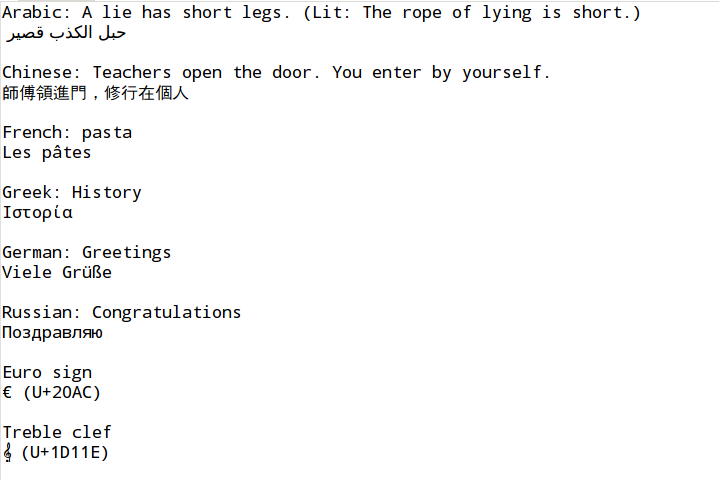
The following bash-script automates the test case generation:
To provide a copy of the test file in UTF-8, UTF-16be, UTF-16le, UTF-32be and
UTF-32le encodings the Unix tool iconv is used.
The second part of the script feeds the generated copies one by one into
Stringsext. The options -e ascii -e utf-8 -e utf-16be -e utf-16le instruct
Stringsext to search for the following encodings: ASCII, UTF-8, UTF-16be,
UTF-16le. Please refer to Table 10, “Manual page - stringsext - version 1.0” for details on
stingsext's command-line options.
#!/bin/sh
cp orig.txt encoded-utf8.txt
iconv -f utf8 -t utf16le orig.txt >encoded-utf16le.txt
iconv -f utf8 -t utf32le orig.txt >encoded-utf32le.txt
iconv -f utf8 -t utf16be orig.txt >encoded-utf16be.txt
iconv -f utf8 -t utf32be orig.txt >encoded-utf32be.txt
echo "Test stringsext" > report.txt
find . -name "encoded*" -exec echo -e "\n\nScanning file {}:\n" \; \
-exec ./stringsext -n 8 -e ascii -e utf-8 -e utf-16be -e utf-16le \
-c i -t x {} \; >> report.txtThe following figures show stringsext's output, case by case.
8.1.1. UTF-8 encoded input
0000000: efbb bf41 7261 6269 633a 2041 206c 6965 ...Arabic: A lie 0000010: 2068 6173 2073 686f 7274 206c 6567 732e has short legs. 0000020: 2028 4c69 743a 2054 6865 2072 6f70 6520 (Lit: The rope 0000030: 6f66 206c 7969 6e67 2069 7320 7368 6f72 of lying is shor 0000040: 742e 290a d8ad d8a8 d984 20d8 a7d9 84d9 t.)....... ..... 0000050: 83d8 b0d8 a820 d982 d8b5 d98a d8b1 200a ..... ........ . 0000060: 0a43 6869 6e65 7365 3a20 5465 6163 6865 .Chinese: Teache 0000070: 7273 206f 7065 6e20 7468 6520 646f 6f72 rs open the door 0000080: 2e20 596f 7520 656e 7465 7220 6279 2079 . You enter by y 0000090: 6f75 7273 656c 662e 0ae5 b8ab e582 85e9 ourself......... 00000a0: a098 e980 b2e9 9680 efbc 8ce4 bfae e8a1 ................ 00000b0: 8ce5 9ca8 e580 8be4 baba 0a0a 4672 656e ............Fren 00000c0: 6368 3a20 7061 7374 610a 4c65 7320 70c3 ch: pasta.Les p. 00000d0: a274 6573 0a0a 4772 6565 6b3a 2048 6973 .tes..Greek: His 00000e0: 746f 7279 0ace 99cf 83cf 84ce bfcf 81ce tory............ 00000f0: afce b10a 0a47 6572 6d61 6e3a 2047 7265 .....German: Gre 0000100: 6574 696e 6773 0a56 6965 6c65 2047 72c3 etings.Viele Gr. 0000110: bcc3 9f65 0a0a 5275 7373 6961 6e3a 2043 ...e..Russian: C 0000120: 6f6e 6772 6174 756c 6174 696f 6e73 0ad0 ongratulations.. 0000130: 9fd0 bed0 b7d0 b4d1 80d0 b0d0 b2d0 bbd1 ................ 0000140: 8fd1 8e0a 0a45 7572 6f20 7369 676e 0ae2 .....Euro sign.. 0000150: 82ac 2028 552b 3230 4143 290a 0a54 7265 .. (U+20AC)..Tre 0000160: 626c 6520 636c 6566 0af0 9d84 9e20 2028 ble clef..... ( 0000170: 552b 3144 3131 4529 0a0a 0a U+1D11E)...
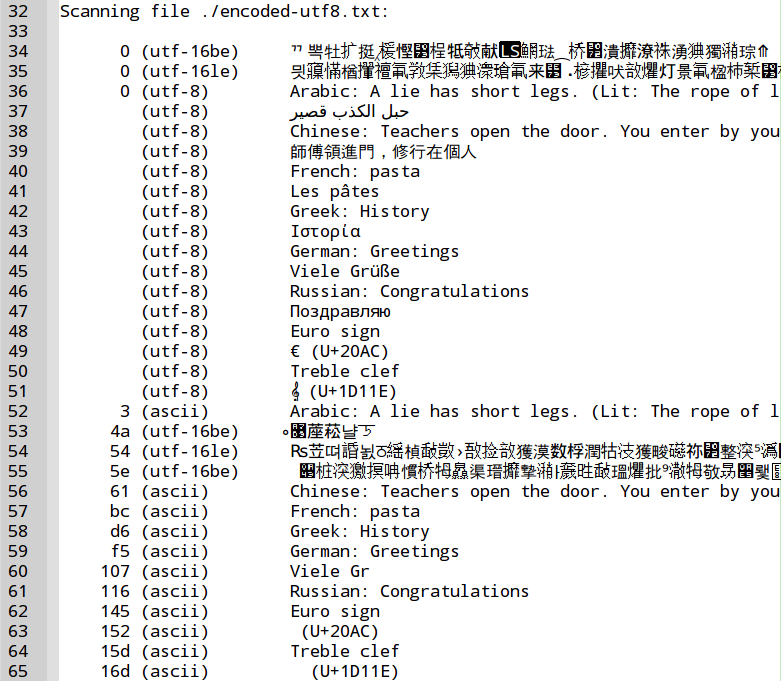
The UTF-8-scanner recognize all characters correctly starting with offset 0x0.
Even though the input starts with word “Arabic”, the ASCII scanner identifies
the first ASCII character with offset 0x3! The reason is the preceding
byte-Sequence ef bb bf which is a Unicode byte-order-mark (BOM, cf.
Table 8, “Unicode byte order mark”) indicating the used encoding . For the UTF-8
scanner the BOM is a valid byte-sequence, for the ASCII scanner it is not. This
is why the ASCII-scanner reports the position of the first valid byte at
position 0x3.
| BOM bytes | Encoding |
|---|---|
EF BB BF |
UTF-8 |
FE FF |
UTF-16, big-endian |
FF FE |
UTF-16, little-endian |
00 00 FE FF |
UTF-32, big-endian |
FF FE 00 00 |
UTF-32, little-endian |
Knowing that the ASCII-encoding is a subset of UTF-8, we are not surprised that
that most ASCII characters are recognized. But there are some exceptions to
this rule. For example, we can see that the ASCII character “e” of the word
“Grüße” at position 0x113 is not printed! It may initially be surprising,
but we should keep in mind that for the ASCII-scanner the characters “üß” are
invalid byte sequences. When the scanner encounters the letter “e” at the end
of the line, it is discarded because one letter alone does not meet the minimum
string length requirement.
The lines 34-35 and 53-55 are showing the strings found by the UTF-16BE and UTF-16LE scanners. Surprisingly these scanners found Chinese characters in our text! Because we designed the test case ourself, we know that Stringsext's input data is definitely encoded in UTF-8 with very little Chinese symbols. This means any other encodings found in there are false positives!
8.1.2. UTF-16 encoded input
UTF-16 exists in two variants: UTF-16BE (big-endian) and UTF16LE (little-endian). The following figures show the sample in- and output for each of these variants.
0000000: feff 0041 0072 0061 0062 0069 0063 003a ...A.r.a.b.i.c.: 0000010: 0020 0041 0020 006c 0069 0065 0020 0068 . .A. .l.i.e. .h 0000020: 0061 0073 0020 0073 0068 006f 0072 0074 .a.s. .s.h.o.r.t ... 00001b0: 0067 0073 000a 0056 0069 0065 006c 0065 .g.s...V.i.e.l.e 00001c0: 0020 0047 0072 00fc 00df 0065 000a 000a . .G.r.....e.... 00001d0: 0052 0075 0073 0073 0069 0061 006e 003a .R.u.s.s.i.a.n.: 00001e0: 0020 0043 006f 006e 0067 0072 0061 0074 . .C.o.n.g.r.a.t 00001f0: 0075 006c 0061 0074 0069 006f 006e 0073 .u.l.a.t.i.o.n.s 0000200: 000a 041f 043e 0437 0434 0440 0430 0432 .....>.7.4.@.0.2 0000210: 043b 044f 044e 000a 000a 0045 0075 0072 .;.O.N.....E.u.r 0000220: 006f 0020 0073 0069 0067 006e 000a 20ac .o. .s.i.g.n.. . 0000230: 0020 0028 0055 002b 0032 0030 0041 0043 . .(.U.+.2.0.A.C 0000240: 0029 000a 000a 0054 0072 0065 0062 006c .).....T.r.e.b.l 0000250: 0065 0020 0063 006c 0065 0066 000a d834 .e. .c.l.e.f...4 0000260: dd1e 0020 0020 0028 0055 002b 0031 0044 ... . .(.U.+.1.D 0000270: 0031 0031 0045 0029 000a 000a 000a .1.1.E.)......
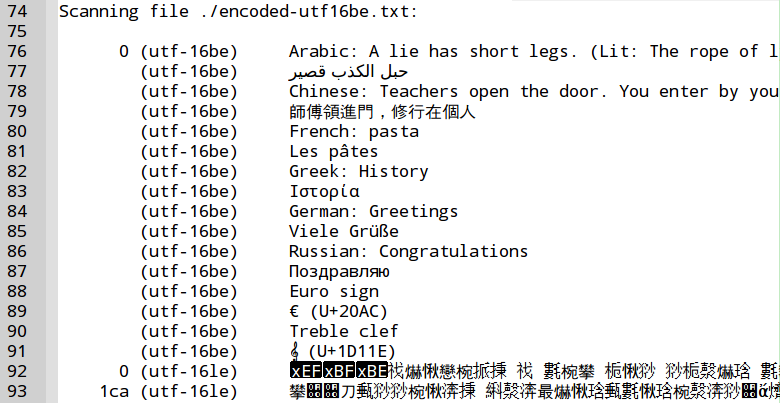
0000000: fffe 4100 7200 6100 6200 6900 6300 3a00 ..A.r.a.b.i.c.:. 0000010: 2000 4100 2000 6c00 6900 6500 2000 6800 .A. .l.i.e. .h. 0000020: 6100 7300 2000 7300 6800 6f00 7200 7400 a.s. .s.h.o.r.t. ... 00001b0: 6700 7300 0a00 5600 6900 6500 6c00 6500 g.s...V.i.e.l.e. 00001c0: 2000 4700 7200 fc00 df00 6500 0a00 0a00 .G.r.....e..... 00001d0: 5200 7500 7300 7300 6900 6100 6e00 3a00 R.u.s.s.i.a.n.:. 00001e0: 2000 4300 6f00 6e00 6700 7200 6100 7400 .C.o.n.g.r.a.t. 00001f0: 7500 6c00 6100 7400 6900 6f00 6e00 7300 u.l.a.t.i.o.n.s. 0000200: 0a00 1f04 3e04 3704 3404 4004 3004 3204 ....>.7.4.@.0.2. 0000210: 3b04 4f04 4e04 0a00 0a00 4500 7500 7200 ;.O.N.....E.u.r. 0000220: 6f00 2000 7300 6900 6700 6e00 0a00 ac20 o. .s.i.g.n.... 0000230: 2000 2800 5500 2b00 3200 3000 4100 4300 .(.U.+.2.0.A.C. 0000240: 2900 0a00 0a00 5400 7200 6500 6200 6c00 ).....T.r.e.b.l. 0000250: 6500 2000 6300 6c00 6500 6600 0a00 34d8 e. .c.l.e.f...4. 0000260: 1edd 2000 2000 2800 5500 2b00 3100 4400 .. . .(.U.+.1.D. 0000270: 3100 3100 4500 2900 0a00 0a00 0a00 1.1.E.).......
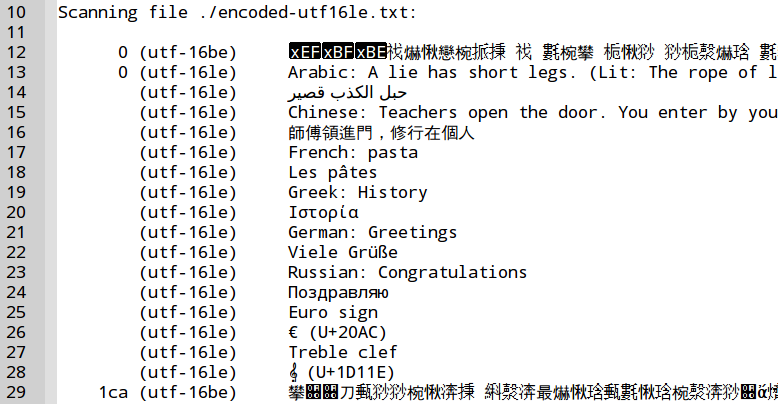
In the Figure 16, “Stringsext’s output with UTF-16le encoded input” is interesting to notice, that the UTF-16BE
scanner in line 29 restarts at offset 0xca. The above hex-dump of
Stringsext's input data explains why: the preceding bytes df00 6500 at
position 0xc6 are one of the rare invalid code unit combinations in UTF-16BE
(cf. Table 9, “UTF-16 Bit distribution”). The same phenomena can be observed in the
Figure 15, “Stringsext’s output with UTF-16be encoded input”.
The Figure 15, “Stringsext’s output with UTF-16be encoded input” and the Figure 16, “Stringsext’s output with UTF-16le encoded input” show that, when the right decoder (big-endian or little-endian) is chosen, all Unicode-characters are recognized and printed correctly. This is huge improvement compared to GNU-strings which failed to recognize any non-ASCII characters in UTF-16 (cf. Section 3.1, “Test case 1 - International character encodings”).
When the wrong scanner was chosen, we see Chinese and Japanese characters.
These false positives are very common when scanning for UTF-16 characters. The
reason is not the scanner, but an inherent property of the UTF-16 encoding:
Almost every possible byte combination maps to a valid UTF-16 character! Only
some very few byte sequences are invalid: “Because surrogate code points are
not Unicode scalar values, isolated UTF-16 code units in the range
0xD800..0xDFFF are ill-formed [18 p. 160]”.
Nevertheless, even code units in this invalid range can appear as surrogate
pairs as shown in the last line of the following table:
| Unicode scalar value (code point) | UTF-16-BE code units |
|---|---|
|
|
|
surrogate pairs: |
As we can see from the Table 9, “UTF-16 Bit distribution”, almost every possible byte
sequence, interpreted as UTF-16 code unit, relates to a Unicode code point. 96%
of the UTF-16 code units map directly to Unicode plane 0 (Basic Multilingual
Plane BMP) code points. This explains the big number of false positives. But
why do we see so many Chinese and Japanese characters (CJK)? The reason is
simple: there are just so many of them in plane 0! The range 0x2E80-0x33FF is
allocated to the “CJK Miscellaneous Area”, and the range 0x3400-0x9FFF to
the “CJKV Unified Ideographs Area” [18 p. 85] covering
29055 code units out of 63488 possible code units. This means the probability of
encountering CJKV symboles in a random byte stream, interpreted as UTF-16, is
44%. In a stream with ASCII text this probability is even much higher
and can get close to 100% because alphabetical letters in ASCII are
encoded as 0x41-0x7a. When these bytes are interpreted as high bytes of
UTF-16 code units, the result always points in the CJKV Unicode range.
In the context of forensic examination, false positives are highly undesirable. A practicable solution could be to restrict the output of scanners by setting up additional filter criteria: for example the user could limit his search to a certain Unicode code block. This solution is out of the scope of this work and considered as future potential extension.
As of Stringsext version 1.1 [4], the
--encoding option interprets specifiers limiting the search scope to a range
of Unicode blocks.For example --encoding utf-16le,8,U+0..U+3ff searches for
strings encoded in UTF-16 Little Endian being at least 8 bytes long and
containing only Unicode code-points in the range from U+0 to U+3ff. Please
consult the man-page for details.
|
8.2. User documentation
The following table shows the man-page user documentation. It is typeset as reStructuredText and compiled using the Sphinx tool [21].
stringsext(1)Jens Getreu :manmanual: STRINGSUTF :mansource: STRINGSUTF :man-linkstyle: blue R <> NAMEstringsext - search for valid strings, decode and print its graphic characters as UTF-8. stringsext is a Unicode enhancement of the GNU strings tool with additional functionalities: stringsext recognizes Cyrillic, CJKV characters and other scripts in all supported multi-byte-encodings, while GNU strings fails in finding any of these scripts in UTF-16 and many other encodings. SYNOPSISstringsext [options] [-e ENC...] [--] [FILE] stringsext [options] [-e ENC...] [--] [-] DESCRIPTIONstringsext prints all graphic character sequences in FILE or stdin that are at least MIN bytes long. Unlike GNU strings stringsext can be configured to search for valid characters not only in ASCII but also in many other input encodings, e.g.: utf-8, utf-16be, utf-16le, big5-2003, euc-jp, koi8-r and many others. --list-encodings shows a list of valid encoding names based on the WHATWG Encoding Standard. When more than one encoding is specified, the scan is performed in different threads simultaneously. stringsext reads its input data from FILE. With no FILE, or when FILE
is stringsext is mainly useful for determining the Unicode content of non-text files. When invoked with OPTIONS
EXIT STATUS
EXAMPLESList available encodings: stringsext -l Search for UTF-8 strings and strings in UTF-16 Big Endian encoding: stringsext -e utf-8 -e utf-16be somefile.bin Or: cat somefile.bin {vbar} stringsext -e utf-8 -e utf-16be -
The following settings are designed to produce bit-identical output with GNU strings: stringsext -e ascii -c i # equals `strings` stringsext -e ascii -c i -t d # equals `strings -t d` stringsext -e ascii -c i -t x # equals `strings -t x` stringsext -e ascii -c i -t o # equals `strings -t o` When used with pipes stringsext -e ascii -e iso-8859-7 -c r somefile.bin {vbar} grep "Ιστορία"
LIMITATIONSIt is guaranteed that all valid string sequences are detected and printed whatever their size is. However due to potential false positives when interpreting binary data as multi-byte-strings, it may happen that the first characters of a valid string may not be recognised immediately. In practice, this effect occurs very rarely and the scanner synchronises with the correct character boundaries quickly. When the size of a valid string exceeds FLAG_BYTES_MAX bytes it may be split into two or more strings and then printed separately. Note that this limitation refers to the valid string size and not to the graphic string size which may be shorter. If a valid string is longer than WIN_LEN bytes then it is always split. To know the values of the constants please refer to the definition in the source code of your stringsext build. Original values are: FLAG_BYTES_MAX = 6144 bytes, WIN_LEN = 14342 bytes. RESOURCESProject website: https://github.com/getreu/stringsext COPYINGCopyright (C) 2016 Jens Getreu Licensed under the Apache License, Version 2.0 (the "License"); you may not use this file except in compliance with the License. You may obtain a copy of the License at http://www.apache.org/licenses/LICENSE-2.0 Unless required by applicable law or agreed to in writing, software distributed under the License is distributed on an "AS IS" BASIS, WITHOUT WARRANTIES OR CONDITIONS OF ANY KIND, either express or implied. See the License for the specific language governing permissions and limitations under the License. |
8.3. Benchmarking and field experiment
Rust’s build in benchmarking feature allows to clock the time of unit testing code. At the time of this writing this feature is only available with the “nightly” distribution of the Rust compiler. It is especially valuable when used together with the test driven development method (cf. Section 6.3, “Test Driven Development”): First the programmer implements the unit testing code for a new feature. The second step consists in finding alternative solutions to implement this new feature. Using Rust’s benchmarking the programmer can take performance consideration into account at very early state when he is still exploring alternative solutions for the to be tested unit.
A second approach to benchmark software is to monitor the system resource usage
of the running binary. The Linux-tool time runs programs and summarize
system resource usage. This way we can compare the performance of GNU-strings
and Stringsext. For this purpose the following script runs a series of
6 benchmark tests. In benchmark test 2 Stringsext is launched with only one
ASCII scanner producing the same output as GNU-strings in benchmark test 1.
| The “Field experiment 1” compares the output of GNU-strings with the output of Stringsext in ASCII-only mode on real-life data. Both are expected to be identical. |
The benchmark tests 3 to 5 are designed to study how Stringsext scale with more than one ASCII-scanner. The last benchmark 6 is a more realistic test case with 4 different scanners: ASCII, UTF-8, UTF-16BE and UTF-16LE.
All test operate on the same input data: a partition image with a Linux kernel
dev-sda.raw.
#!/bin/sh
FILE=dev-sda.raw
BMARK="$1-benchmark.txt"
echo "$(./stringsext -V)" >>"$BMARK"
echo "Inputfile: $(ls -l $FILE)" >>"$BMARK"
echo "\n\nBenchmark 1" >>"$BMARK"
time -vao "$BMARK" strings -n 10 -t x $FILE \
> "$1-input_$FILE-output_orig.txt"
echo "\n\nBenchmark 2" >>"$BMARK"
time -vao "$BMARK" ./stringsext -c i -n 10 -e ascii -t x $FILE \
> "$1-input_$FILE-output_1scanner.txt"
echo "\n\nField experiment 1" >>"$BMARK"
cmp --silent "$1-input_$FILE-output_orig.txt" \
"$1-input_$FILE-output_1scanner.txt"
if [ $? -eq 0 ] ; then
echo " Success: Output of benchmark 1 and 2 is identical." \
>> "$BMARK"
else
echo " FAILED! strings' and stringsext's output is different!" \
|tee -a "$BMARK" && exit 1
fi
echo "\n\nBenchmark 3" >>"$BMARK"
time -vao "$BMARK" ./stringsext -n 10 -e ascii -e ascii -t x $FILE \
> "$1-input_$FILE-output_2ascii.txt"
echo "\n\nBenchmark 4" >>"$BMARK"
time -vao "$BMARK" ./stringsext -n 10 -e ascii -e ascii -e ascii -t x \
$FILE > "$1-input_$FILE-output_3ascii.txt"
echo "\n\nBenchmark 5" >>"$BMARK"
time -vao "$BMARK" ./stringsext -n 10 -e ascii -e ascii -e ascii \
-e ascii -t x $FILE > "$1-input_$FILE-output_4ascii.txt"
echo "\n\nBenchmark 6" >>"$BMARK"
time -vao "$BMARK" ./stringsext -n 10 -e ascii -e utf-8 -e utf-16be \
-e utf-16le -t x $FILE > "$1-input_$FILE-output_4scanners.txt"
echo "\n\n\n" >>"$BMARK"The script is executed on a laptop with an Intel Core i5-2540M, 2.60GHz CPU.
Version 0.9.4, (c) Jens Getreu, 2016
Inputfile:-rw-rw---- 1 jens myworkers 536870912 Aug 18 09:12 dev-sda.raw
Benchmark 1
Command being timed: "strings -n 10 -t x dev-sda.raw"
User time (seconds): 4.65
System time (seconds): 0.06
Percent of CPU this job got: 99%
Elapsed (wall clock) time (h:mm:ss or m:ss): 0:04.72
Maximum resident set size (kbytes): 2616
File system outputs: 8552
Benchmark 2
Command being timed: "./stringsext -c i -n 10 -e ascii -t x dev-sda.raw"
User time (seconds): 11.26
System time (seconds): 1.01
Percent of CPU this job got: 106%
Elapsed (wall clock) time (h:mm:ss or m:ss): 0:11.49
Maximum resident set size (kbytes): 13032
File system outputs: 8552
Field experiment 1
Success: Output of benchmark 1 and 2 is identical.
Benchmark 3
Command being timed: "./stringsext -n 10 -e ascii -e ascii -t x dev-sda.raw"
User time (seconds): 31.56
System time (seconds): 1.52
Percent of CPU this job got: 195%
Elapsed (wall clock) time (h:mm:ss or m:ss): 0:16.91
Maximum resident set size (kbytes): 19604
File system outputs: 23176
Benchmark 4
Command being timed: "./stringsext -n 10 -e ascii -e ascii -e ascii -t x dev-sda.raw"
User time (seconds): 49.86
System time (seconds): 2.51
Percent of CPU this job got: 248%
Elapsed (wall clock) time (h:mm:ss or m:ss): 0:21.08
Maximum resident set size (kbytes): 26388
File system outputs: 34752
Benchmark 5
Command being timed: "./stringsext -n 10 -e ascii -e ascii -e ascii -e ascii -t x dev-sda.raw"
User time (seconds): 71.66
System time (seconds): 3.09
Percent of CPU this job got: 312%
Elapsed (wall clock) time (h:mm:ss or m:ss): 0:23.89
Maximum resident set size (kbytes): 32692
File system outputs: 46336
Benchmark 6
Command being timed: "./stringsext -n 10 -e ascii -e utf-8 -e utf-16be -e utf-16le -t x dev-sda.raw"
User time (seconds): 53.00
System time (seconds): 9.29
Percent of CPU this job got: 225%
Elapsed (wall clock) time (h:mm:ss or m:ss): 0:27.64
Maximum resident set size (kbytes): 18896
File system outputs: 1177360| Benchmark | % of CPU | Clock | Threads | % CPU ideal | Clock adjusted |
|---|---|---|---|---|---|
no. |
this job got |
measured elapsed time |
scanner + merger/printer |
required for optimal speed |
adjusted for throttling |
1 |
99% |
00:04.72 |
1 |
100% |
00:04.67 |
2 |
106% |
00:11.49 |
1+1 |
106% |
00:11.49 |
3 |
195% |
00:16.91 |
2+1 |
212% |
00:15.55 |
4 |
248% |
00:21.08 |
3+1 |
336% |
00:15.56 |
5 |
312% |
00:23.89 |
4+1 |
448% |
00:16.64 |
6 |
225% |
00:27.64 |
4+1 |
448% |
00:13.88 |
-
When scanning only ASCII, GNU-strings is 2.4 times faster than Stringsext. (Compare “% of CPU” benchmark 1 and 2).
-
The merger/printer thread consumes approximately 6% of the processor resources of one ASCII scanner thread.
-
In benchmark 4-6 Stringsext is slowed down because of missing hardware resources. (Compare column “% of CPU` this job got” and “% CPU ideal, required for optimal speed”). The threads are also throttled down because the processor temperature exceeds 80°C.
-
The column “Clock adjusted” show the adjusted value for throttling slow down we expect for a system with better hardware resources. The benchmarks where run on a laptop with an Intel Core i5-2540M CPU at 2.60GHz. Although this processor can run four threads concurrently, all threads have to share only two cores.
-
In line with expectations, the “maximum resident set size” of Stringsext depends on the number of threads launched. Its highest value of 32,7MB was observed in benchmark 5.
-
The “Field experiment 1” succeeds: GNU-strings' output and Stringsext's output in ASCII-only mode are identical.
When launched as pure ASCII scanner Stringsext produces the same output as GNU-strings, but 2.4 times slower. This result is very satisfactory: Stringsext's ASCII-only mode is only one special usage scenario among many others requiring complex time costly computing. When scanning for other encodings or for more than one encoding in parallel Stringsext can play off its particular strengths. It is best run on modern hardware with four or more kernels.
8.4. Product evaluation
In the Section 8.3, “Benchmarking and field experiment” we could convince ourselves that Stringsext produces accurate results timely. But how do matters stand with the other requirements defined in the Chapter 4, Specifications? Specifically:
- Section 4.1, “User interface”
-
The user interface of Stringsext should reproduce GNU-strings' user interface as close as possible.
The command-line-options:--bytes,--radix,--help,--version,-n,-tand-Vhave the same meaning and syntax. The syntax of--encodingtakes into account Stringsext’s advanced encoding support. The option-wis replaced by-c MODEoffering a better output control. - Section 4.2, “Character encoding support”
-
Besides ASCII, Stringsext should support common multi-byte encodings like UTF-8, UTF-16 big endian, UTF-16 little endian, KOI8-R, KOI8U, BIG5, EUC-JP and others.
All the listed encodings are covered (see details in the Section 7.5, “Integration with a decoder library”). The found strings in multiple encodings are merged and presented in chronological order. The user can specify more than one encoding at the same time. - Section 4.3, “Concurrent scanning”
-
Each search encoding specified by the user is assigned to a separate thread.
This design specification is meet and detailed in the Section 7.1, “Concurrency”. - Section 4.4, “Batch processing”
-
All scanners operate simultaneously on the same chunk of the search field.
To meet this requirement a proprietary input reader with a circular buffer is implemented (cf. Section 7.7, “Polymorphic IO”). - Section 4.5, “Merge findings”
-
When all threads' findings are collected, the merging algorithm brings them in chronological order.
Different alternatives had been explored (cf. Section 7.8, “Merging vectors”). The implemented solution uses thekmerge()-function of the rust/itertools library. - Section 4.6, “Facilitate post-treatment”
-
Stringsext should have at least one print mode allowing post-treatment with line-oriented tools like
greporagrep.
The command-line-options--radix=x--control-chars=rprint the offset of the finding, a tab character, the encoding name, a tab character and the found string in one line. Control characters in the found string are replaced with '�' (U+FFFD). This output format facilitates post-treatment with line-orientated tools and spreadsheet applications. - Section 4.7, “Automated test framework”
-
Automated unit tests guaranty correct results for the implemented test cases. Furthermore, the chosen methodology makes sure that the tests are working as intended.
Stringsext has 17 unit tests. The chosen test driven development method (cf. Section 6.3.2, “Development cycle”) guarantees that the unit tests work as intended. - Section 4.8, “Functionality oriented validation”
-
The same hard-disk image of approximate 500MB is analysed twice: first with GNU-strings then with Stringsext. If both outputs are identical, the test is passed.
This test, hereinafter referred to as “Field experiment 1” is executed with success and discussed in the Section 8.3, “Benchmarking and field experiment”. - Section 4.9, “Efficiency and speed”
-
To address this requirement Stringsext is developed in the system programming language Rust (cf. Chapter 5, The Rust programming language). The satisfactory results are described and discussed in the Section 8.3, “Benchmarking and field experiment”.
- Section 4.10, “Secure coding”
-
This matter is addressed e.g. by choosing the new system programming language Rust offering various compile-time security guarantees (cf. Chapter 5, The Rust programming language). See also the analysis and the discussion in the Section 2.2, “Security” and the Section 4.10, “Secure coding”.
Stringsext meets all requirements defined in the Chapter 4, Specifications. Because of the inherent properties of the UTF-16 encoding, the UTF-16 scanners produce many false positives when run over binary data. A possible solution is suggested at the end of the Section 8.1.2, “UTF-16 encoded input”.
8.5. User feedback
Before publishing Stringsext, a beta-version had been tested by a small group of forensic practitioners. In addition, the participants were invited to report back about desirable extensions or missing features:
String decoding based https://tools.ietf.org/html/rfc4648 (Base64 and others)
Base58 decoding
It would be nice that the list option
-ldisplayed the supported encodings in alphabetic order, this would make easier to find the option we are looking for.
Regarding additional encodings: Stringsext is designed to be extensible.
Adding further encodings other than the ones listed in the Section 7.5, “Integration with a decoder library” is beyond
the scope of this project, but it is made easy: As working sample encoding
extension ASCII_GRAPHIC can be found in the source code of Stringsext in
src/codec/ascii.rs. The request “ordered list” was implemented in version
0.9.5.
So far Stringsext’s search algorithm is based solely on finding valid byte sequences for a given encoding. Stringsext is a pure data processing system in the sense that there are no semantics weather the resulting graphical character sequences make any “sense”. The following suggestion received by email [22] goes far beyond this limitation.
For future development: it would be nice to have some form of automatic detection of what encodings are more likely to be present in a given file, or even go further and do automatic detection of language like in Google translator (maybe you could upload selected words) [22].
Computer Science and Communication Research Centre - Polytechnic Institute of Leiria
This above idea opens the very interesting research field of Computational Linguistics. Language detection in character sequences requires a linguistic model of “what is a word” in a given human language. Thus, with the suggested enhancement Stringsext would become a language processing system.
Jurafsky [23 p. 3] illustrates the conceptual difference between a
data processing system and a language processing system as follows: “What
distinguishes language processing applications from other data processing
systems is their use of knowledge of language. Consider the Unix wc program,
which counts the total number of bytes, words, and lines in a text fi le. When
used to count bytes and lines, wc is an ordinary data processing application.
However, when it is used to count the words in a file, it requires knowledge
about what it means to be a word and thus becomes a language processing
system.” Applied to Stringsext “the knowledge about what it means to be a
word” comprises a probabilistic model about the likelihood that a certain
character sequence represent a word in a given human language. It is clear that
the approach is beyond the scope of this project. Nevertheless, the exiting
challenge could be tackled in future research projects.
8.6. Licence and distribution
Stringsext is licensed under the Apache Licence, Version 2.0; you may not use
this program except in compliance with the Licence. You may obtain a copy of the
Licence at http://www.apache.org/licenses/LICENSE-2.0. The copyright remains
with the author Jens Getreu.
Unless required by applicable law or agreed to in writing, software distributed under the Licence is distributed on an "AS IS" BASIS, WITHOUT WARRANTIES OR CONDITIONS OF ANY KIND, either express or implied. See the Licence for the specific language governing permissions and limitations under the Licence.
The source code including its inline source documentation is hosted on Github
[1]: https://github.com/getreu/stringsext. The project’s
main page has links to the developer documentation and to the compiled binaries
for various architectures.
9. Development process evaluation and conclusion
Besides the contribution of the new tool Stringsext to the forensic community a more general consideration is of scientific interest: Seeing that Rust is a very young programming language: how well is the Rust ecosystem suited for forensic tool development?
Forensic tools have to fulfil stringent requirements concerning their quality: In general, huge amount of data has to be processed which leads to most demanding requirements in terms code efficiency (cf. Section 2.3, “Code efficiency”). Furthermore, the data to be analysed is potentially dangerous: it may contain malicious payload targeting common vulnerabilities (cf. Section 2.2, “Security”). Finally, in order to fulfil legal requirements forensic tools must be extensively tested.
The present case study confirm my initial hypothesis that Rust addresses theses requirements (cf. Chapter 5, The Rust programming language): Rust, as system programming language, is designed for code efficiency. Rust’s security guaranties comprise memory safety, the cause for a common category of vulnerabilities. It’s build in unit testing feature supports software verification as defined in the Section 2.1, “Tool validation”.
Guaranteed memory safety is a core property of Rust’s borrow checker: When a Rust source code compiles, the resulting binary is guaranteed to be memory safe. In consequence, such a binary is immune to memory safety related attacks: e.g. out-of-bounds read, buffer over-read, heap-based buffer overflow, improper validation of array index, improper release of memory before removing last, double free, use after free. As Stringsext and all its used libraries are solely Rust components, Stringsext is memory safe.
In the Section 8.3, “Benchmarking and field experiment” we compared the code efficiency of GNU-strings implemented in C and Stringsext implemented in Rust. When Stringsext is run in ASCII-only mode, both produce the same output. The field experiment yielded the expected result, 2.4 times slower but still on the same scale. However, Stringsext’s design implies much more complex computations, hence the result is not surprising.
How about the efficiency of Rust’s abstractions and its overall performance? A good estimation is to compare benchmarks of small and simple programs. Too complex programs should be avoided for this purpose because variations of the programmer’s skills may bias the result. According to the “Computer Language Benchmark Game” [24] Rust and C/C++ have similar benchmark results.
Forensic tools have to operate on many architectures. Here enters Rust’s cross-compiling feature on scene:
As Rust uses the LLVM framework as backend, it is available for most platforms.
rust-lang-nursery/rustup.rs[25] is a Rust toolchain multiplexer. It installs and manages several toolchains in parallel and presents them all through a single set of tools installed. Thanks to the LLVM backend, it’s always been possible in principle to cross-compile Rust code: just tell the backend to use a different target! And indeed, intrepid hackers have put Rust on embedded systems like the Raspberry Pi 3, bare metal ARM, MIPS routers running OpenWRT, and many others.
As described above, Rust’s memory safety guarantee is a huge improvement in
terms of security because a whole category of potential vulnerabilities can be
ruled out from the outset. But memory safety does not mean bug freeness! Beside
the security aspects discussed above, the correctness of forensic software is
crucial (cf. Section 2.1, “Tool validation”). It is clear that the overall correctness of
a program depend also on the correctness of every library used. Hence, the
question arises whether the Rust ecosystem is mature enough to meet the
ambitious requirements of forensic software. Indeed, compared to C, Rust’s
libraries are relatively young. Here again extensive unit testing revealed to be
a helpful diagnostic method: version 0.4.16 of the brand new kmerge function,
part of the itertools library used in Stringsext, reversed under rare
conditions the first and second finding. This bug was actually fixed with pull
request #135 (2. Aug. 2016) some days after its appearance. Although the
bug-fix was already committed in Github, the package manager did not know about
it, because no new version of itertools was released yet. On the whole, a
little change in the package reference list Cargo.toml solved the problem
immediately. Finally, it took another week for the corrected itertools version
to be released. So far this was the only time I encountered a bug in any of the
used libraries. One conclusion we can draw from this experience, is that young
libraries are more likely to have bugs than established ones. It cannot be
emphasised enough that, diligent unit tests help to find most bugs at early
state. Also those present in external libraries. However, unit testing do not
help against memory safety related vulnerabilities, which are typical for C and
C++ programs and which can persist in software for decades. It is
incumbent on readers to form their own opinion, I largely prefer accepting the
greater likelihood of manageable bugs related to young Rust libraries, than the
uncertainty of hidden memory safety related vulnerabilities typical for C
and C++.
Rust code has the reputation that it is easy to read and understand, but it is hard to write. I subscribe to this point of view. Rust’s biggest strength is that unsafe code does not compile, can be also very frustrating. Especially when you do not understand the compiler’s error messages. At some stage it even happened, that I run out of ideas how to fix a particular problem. Fortunately, the Rust Internet community is very supporting and helpful. In the meantime, also Rust’s error messages improved with version 1.12 and Rust’s documentation is steadily updated and enhanced.
The benefits of unit testing had been stressed throughout this work. The chosen software development method for this project was the test driven development method where unit testing is the key element. Contrary to other methods unit tests and the to be tested code is always programmed by the same person. The Section 6.3, “Test Driven Development” describes the method more in detail and shows why it was good choice under the given circumstances. However, other methods may be as suitable depending on the organisational structure of the programmer team.
Looking back, Rust was a very good choice for the present project, even though batch processing of multi-bytes character streams revealed to be far more complex than expected. Additionally, concurrent programming in Rust posed a formidable hurdle at the beginning. Fortunately, it did prove to be helpful to contact the Rust community for their friendly assistance. In addition, for a not so experienced Rust programmer it is reassuring to know that when a complex piece of code finally compiles, it is memory safe. The same reasoning applies when a programmer has to refactor existing code. I often had a queasy feeling when I had to work on other people C code. Do I free the memory at the right moment? Is this pointer still valid? Rust’s ownership paradigm resolves this uncertainty. When it compiles, then it is memory safe. Furthermore, Rust is especially suitable for bigger projects where several programmers contribute to the same code. And this is particularly true when developing forensic software with its high quality standards.
It has to be noted though that the Rust ecosystem is still very young and bugs in new libraries are nothing uncommon. Fortunately, the library maintainers are very responsive and a bug is usually fixed within days. Here again unit testing becomes handy. It does not only find bugs in our own code at early stage, it also helps to identity bugs in external libraries. Used together with the test driven development method, the test code and the to be tested code can be validated in one go.
Stringsext is especially useful where GNU-strings fails: For example recognizing multi-byte characters in UTF-16. In order to realise Stringsext’s full potential an additional filter, limiting the Unicode output to a chosen set of scripts, would be desirable.
A major focus of future development will be aiming to reduce the number of false positives especially when scanning for UTF-16 in binary data. A practicable solution could be a parametrizable additional filter limiting the search to a range of Unicode blocks.
As of Stringsext version 1.1 [5], the
--encoding option interprets specifiers limiting the search scope to a range
of Unicode blocks.For example --encoding utf-16le,8,U+0..U+3ff searches for
strings encoded in UTF-16 Little Endian being at least 8 bytes long and
containing only Unicode code-points in the range from U+0 to U+3ff. Please
consult the man-page for details.
|
References
-
J. Getreu, “Stringsext, a GNU Strings Alternative with Multi-Byte-Encoding Support.” Tallinn, Jan-2016.
-
D. Meuwly, “Case Assessment and Interpretation in Digital Forensic Casework. Cyber Security Summer School 2016: Digital Forensics, Technology and Law.” Tallinn, May-2016.
-
Y. Guo, J. Slay, and J. Beckett, “Validation and Verification of Computer Forensic Software tools—Searching Function,” Digital Investigation, vol. 6, pp. S12–S22, Sep. 2009.
-
V. S. Harichandran, D. Walnycky, I. Baggili, and F. Breitinger, “CuFA: A More Formal Definition for Digital Forensic Artifacts,” Digital Investigation, vol. 18, pp. S125–S137, 2016.
-
J. Beckett and J. Slay, “Digital Forensics: Validation and Verification in a Dynamic Work Environment,” 2007, pp. 266a–266a.
-
P. Craiger, J. Swauger, C. Marberry, and C. Hendricks, “Validation of Digital Forensics Tools,” Digital crime and forensic science in cyberspace. Hershey, PA: Idea Group Inc, pp. 91–105, 2006.
-
S. Berinato, “The Rise of Anti Forensics.,” CSO Online. http://www.csoonline.com/article/2122329/investigations-forensics/the-rise-of-anti-forensics.html , Aug-2007.
-
T. Eggendorfer, “IT Forensics. Why Post-Mortem Is Dead. Cyber Security Summer School 2016: Digital Forensics, Technology and Law.” Tallinn University of Technology, Jul-2016.
-
“Log Message: Sourceware Import,” Mail archive of the binutils-cvs @sourceware.cygnus.com mailing list for the binutils project. https://sourceware.org/ml/binutils-cvs/1999-q2/msg00000.html , Mar-1999.
-
M. Zalewski, “PSA: Don’t Run ’strings’ on Untrusted Files (CVE-2014-8485),” lcamtuf’s blog. Oct-2014.
-
US-CERT/NIST, “Vulnerability Summery for CVE-2016-3861,” National Vulnerability Database. https://web.nvd.nist.gov/view/vuln/detail?vulnId=CVE-2016-3861 , Nov-2016.
-
M. I. T. R. E. Corporation, “CWE - Common Weakness Enumeration, a Community-Developed Dictionary of Software Weakness Types.” https://cwe.mitre.org/ , 2016.
-
A. Liao, “Rust Borrow and Lifetimes.” http://arthurtw.github.io/2014/11/30/rust-borrow-lifetimes.html , Nov-2014.
-
K. Beck, Test-Driven Development: By Example. Addison-Wesley Professional, 2003.
-
The-Rust-Project-Developers, The Rust Programming Language. 2016.
-
D. Bargen, “How Does Rust Handle Concurrency? - Quora.” Dec-2016.
-
The Unicode Standard, Version 9.0.0 Core Specification, vol. 9. Mountain View,: Unicode Consortium, 2016.
-
K. Seonghoon, “Character Encoding Support for Rust: Rust-Encoding.” Aug-2016.
-
J. Goulding, “Rust Implementing Merge-Sorted Iterator,” Stack Overflow. http://stackoverflow.com/questions/23039130/rust-implementing-merge-sorted-iterator , Aug-2015.
-
R. Lehmann, “The Sphinx Project,” Universität Potsdam, Project Documentation, 2011.
-
D. Jurafsky and J. H. Martin, Speech and Language Processing. Pearson, 2014.
-
B. Fulgham and I. Gouy, “C G vs Rust (64-Bit Ubuntu Quad Core) | Computer Language Benchmarks Game.” http://benchmarksgame.alioth.debian.org/u64q/compare.php?lang=gpp&lang2=rust , Oct-2016.
-
B. Anderson, “Taking Rust Everywhere with Rustup - The Rust Programming Language Blog,” The Rust Programming Language Blog. https://blog.rust-lang.org/2016/05/13/rustup.html , May-2016.